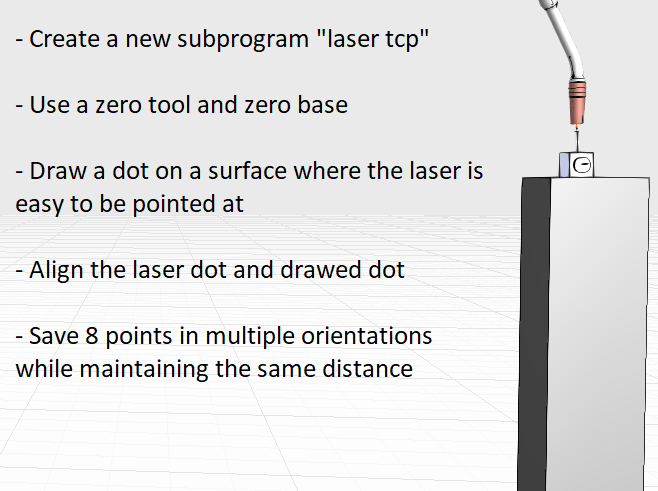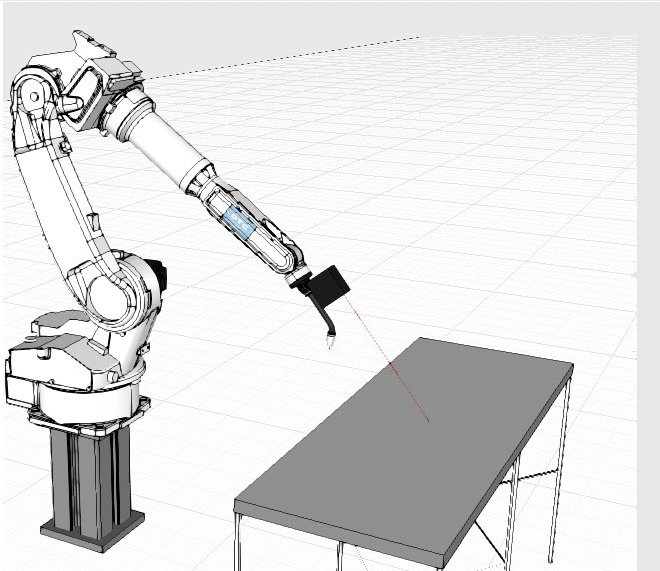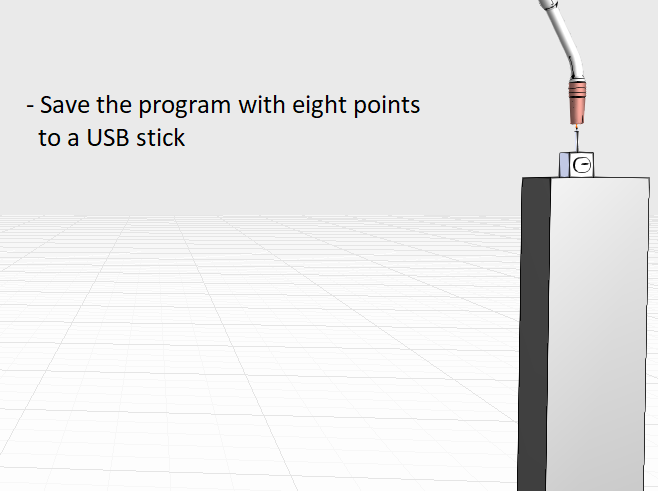Point laser TCP
Find the TCP for point laser
Measurement checklist:
Setting up the measurements
Create a new program in the robot controller and find a place near the robot where the laser dot is easy to recognise. Draw a point size of the laser dot on a surface that doesn't move and jog the laser dot on top of it.
Taking the measurements
Match the dots and jog the laser around the surface in multiple different orientations, until you have 8 points. Fix the laser distance for every point and make sure that it is exactly the same. The principle is the same as with short spike, the laser should cover as big of an area as possible, but the laser dot should still be round when saving the points. The laser distance should be exactly the laser measuring distance.
After taking the measurements
After the measurements you should have one program with 8 points. Save the subprogram in ASCII format to a USB-stick from the controller.