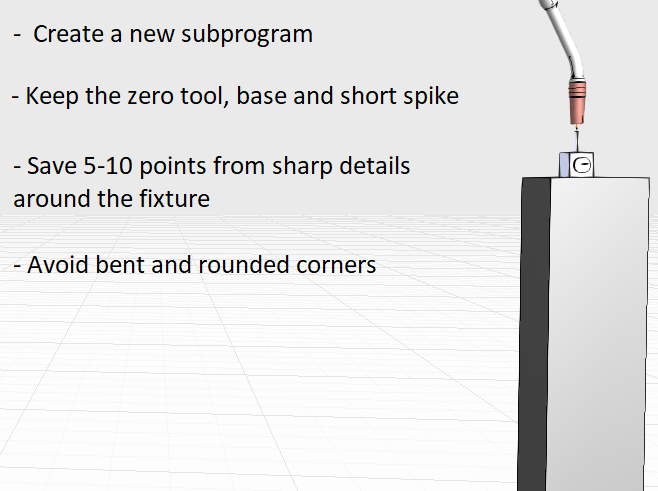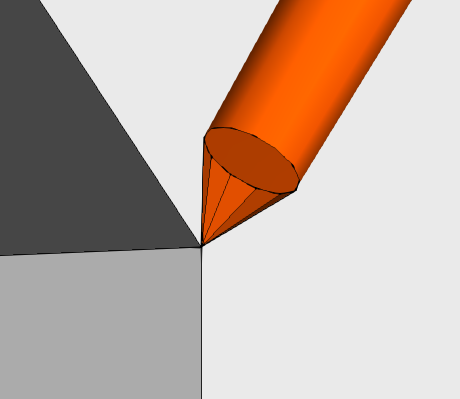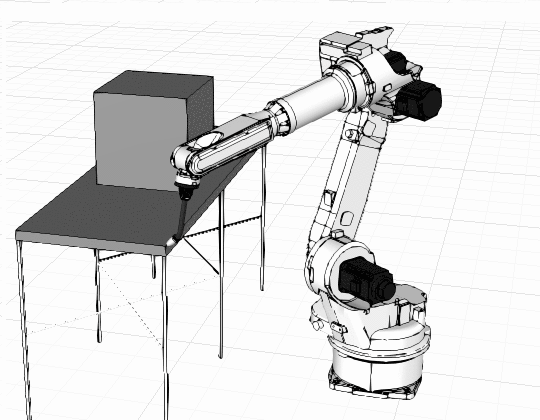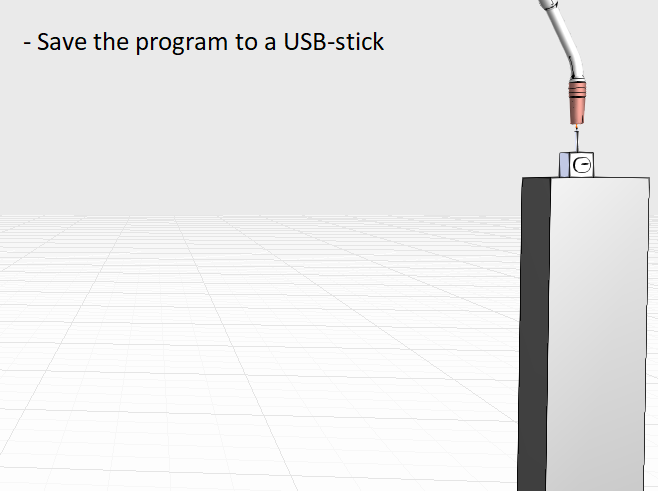LSQ calibration
LSQ calibration to fixture frames
Measurement checklist:
LSQ measurements
Take the points from accurate features, such as sharp corners, centers of holes and such. If there are trouble with robot reach, long spike can be used to take the measurements. Taking more points results in better accuracy, but usually 5-10 points are considered to be accurate enough. Taking at least 8 points is recommended.
Note - Use only good features
If the point has a bent or rounded corner that is used, remember
that the simulation model has a precise geometry.
Engraved markers and fixtures can also be used as measuring points if they exist also in the simulation model. After LSQ calibration measurements, you should have a program with 8 points.
After taking the measurements
Save the program to a USB-stick from the controller.