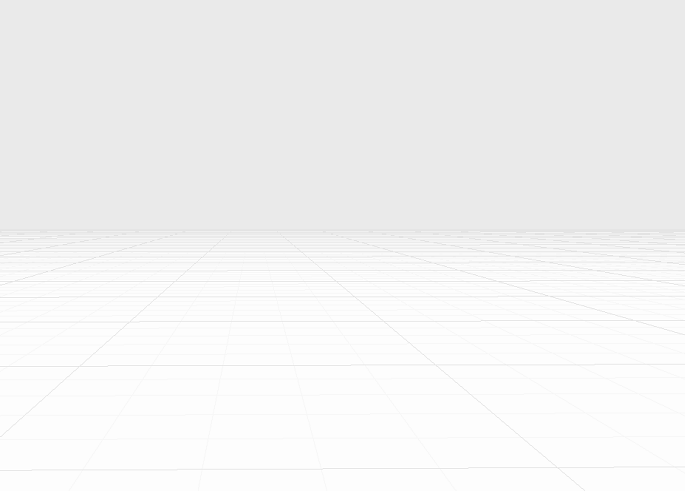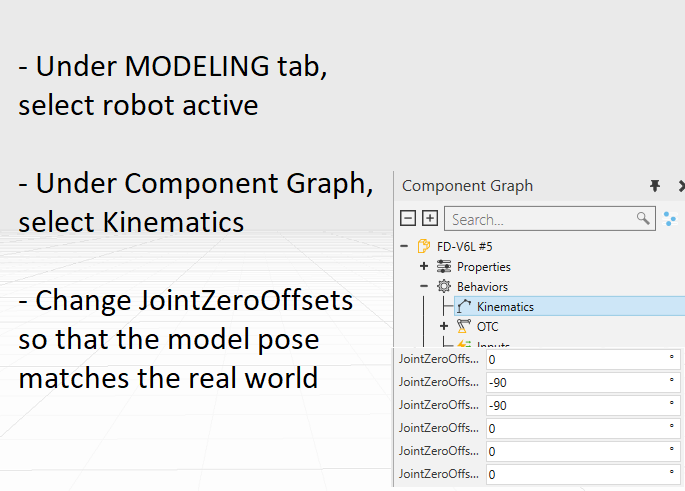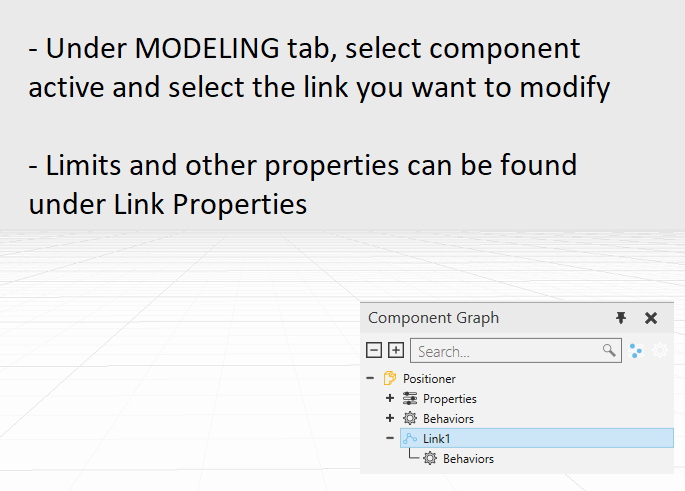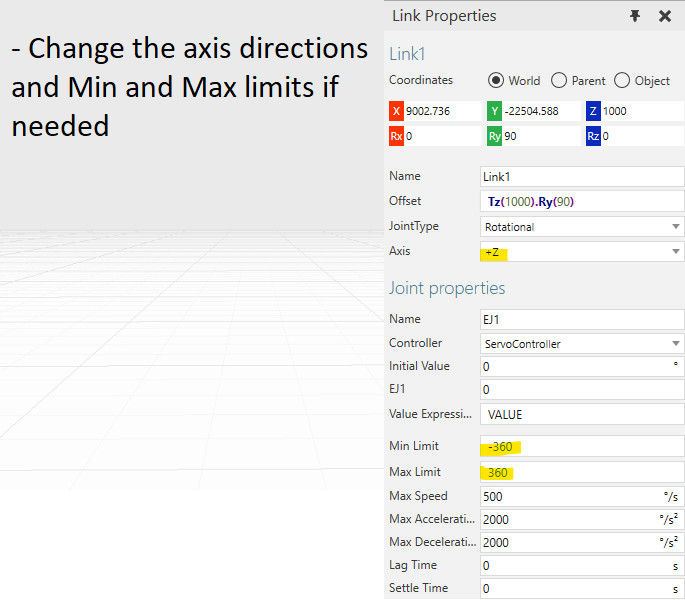Joint offsets & directions
Set layout data
Joint offsets & directions
If robot is taken from the eCatalog, Joint offsets and limits should
be automatically correct. However if this is not the case, these
can be changed under Modeling tab > Component Graph > Kinematics > JointZeroOffsets and
Component Graph > Link Properties > Min and Max joint limits.
Back to joint offsets