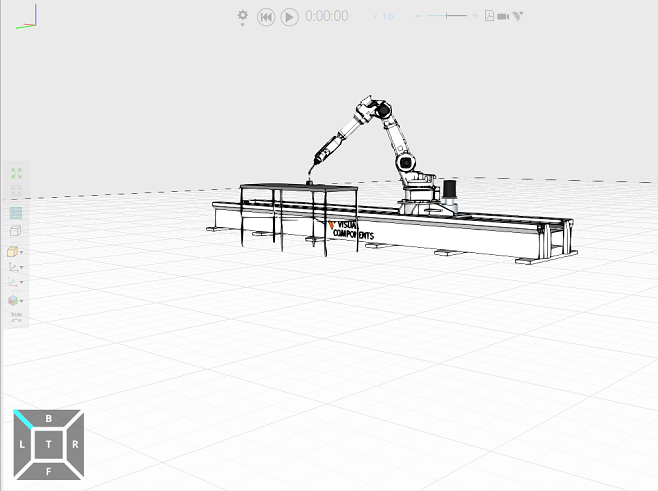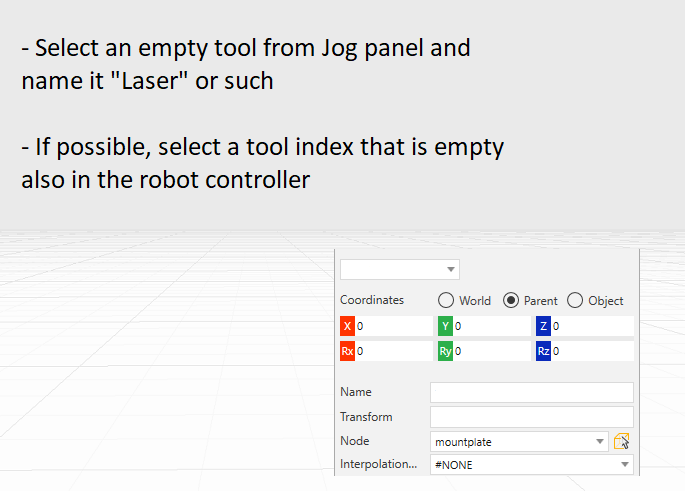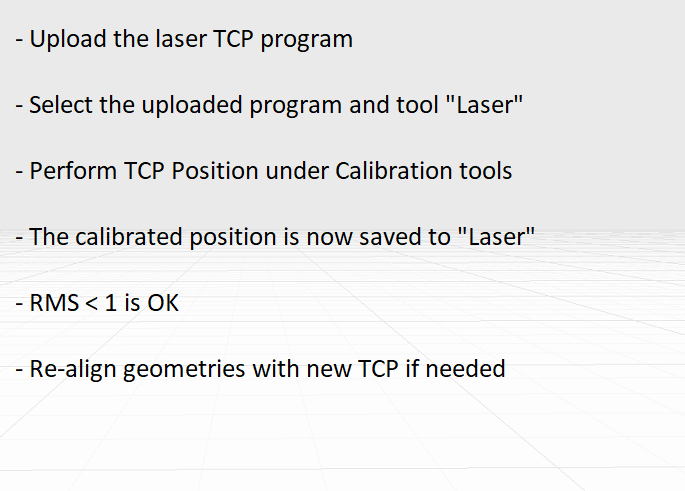TCP position for point laser
Find the TCP for point laser
Calibration checklist:
Uploading the points and creating the tool
The points need to be uploaded with the same tool that was used to take the points. Usually this is the zero tool, which means that any tool can be chosen if its values are all 0. Delfoi uses the same tool index that was used in the robot controller, so make sure that the indexes that you use match the robot system. If not, you need to touch-up the points with the correct tool. The procedure in the software is the same as for the torch TCP.
After this you need the empty tool "Laser", where the laser TCP will be calibrated. While having this tool active, click the uploaded subroutine active and perform TCP Position calibration.
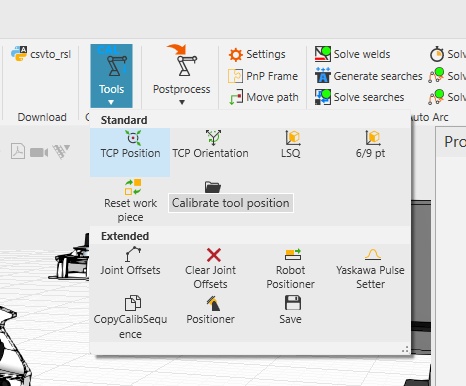
Laser TCP position calibration
The result of the calibration is shown in the output panel. If RMS is less than 1, the results are OK. However if RMS is over 1, corrective actions need to be considered.