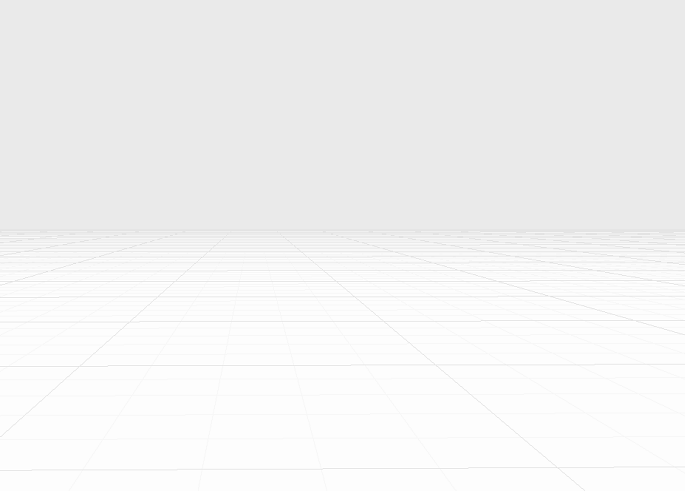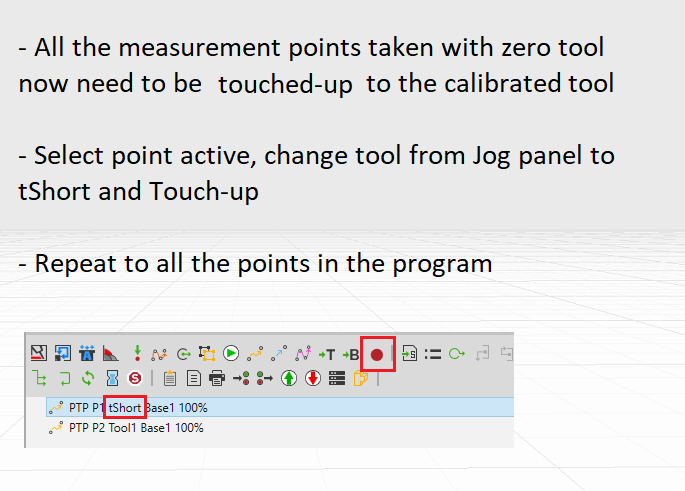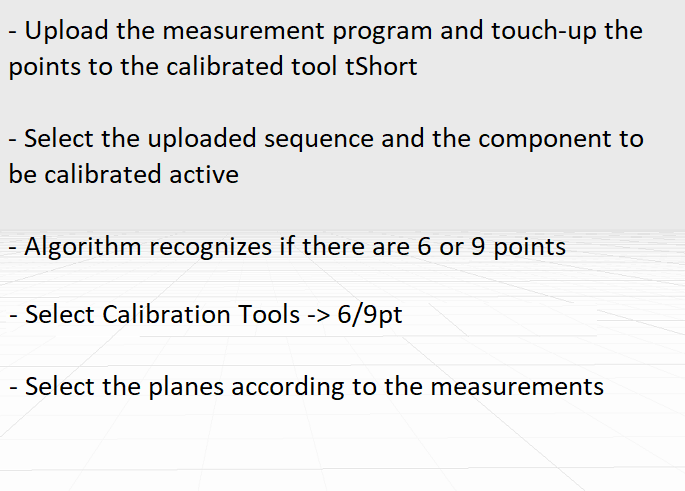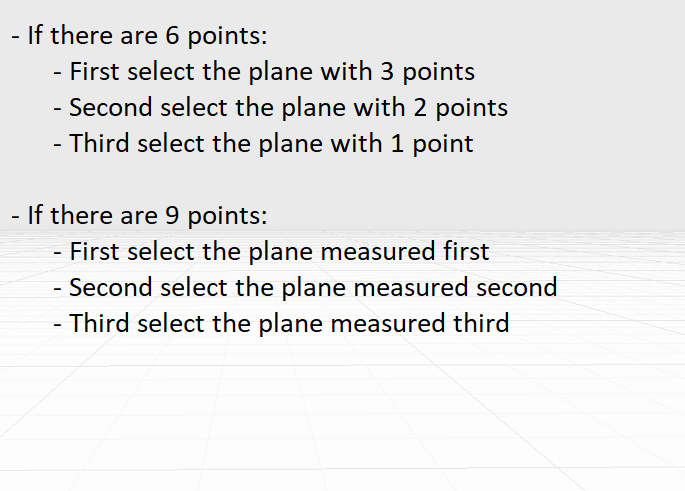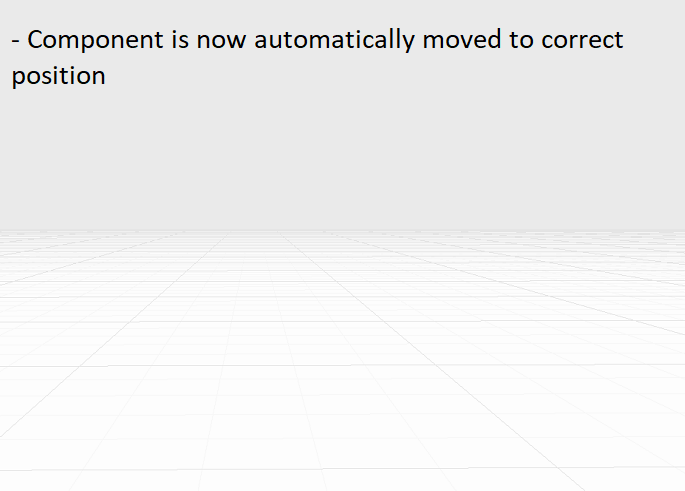6/9pt calibration
How to calibrate a fixture with 6/9pt
Calibration checklist:
6/9pt calibration
Upload the measurement program and touch-up the points by selecting the Touch-up tool from calibration help tools. Select the scope for current sequence and the tool to the one that has the short spike data and click ChangeTool.
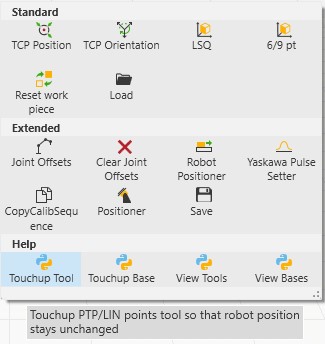
Then select the uploaded sequence and the component to be calibrated active and select 6/9pt calibration. Then select surfaces from the workpiece in the same order they were taken:
If there are 6 points:
If there are 9 points:
The position of the component is now automatically corrected.