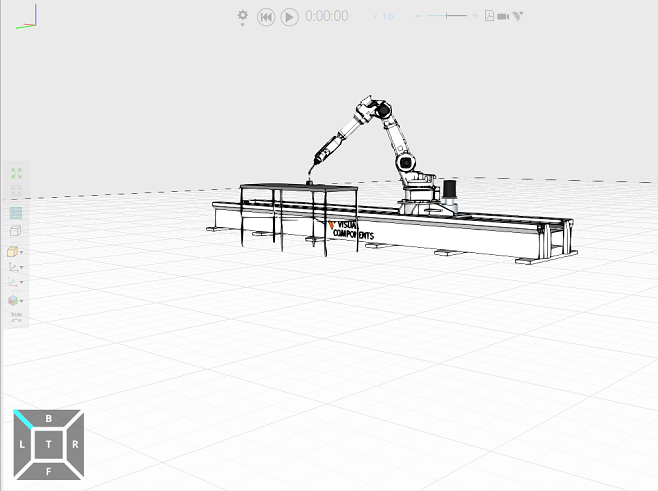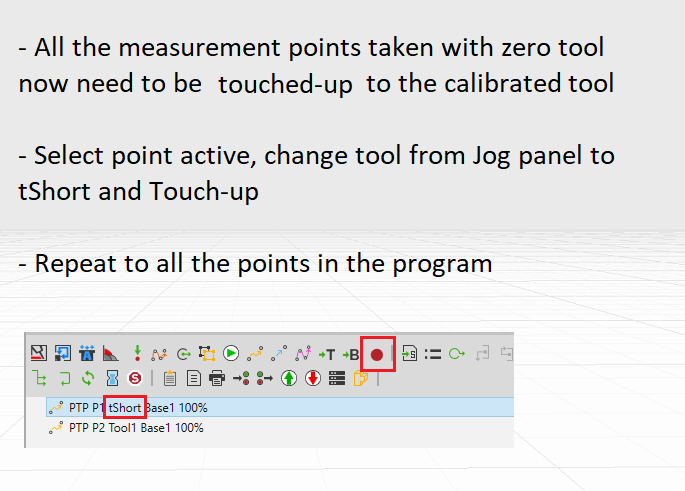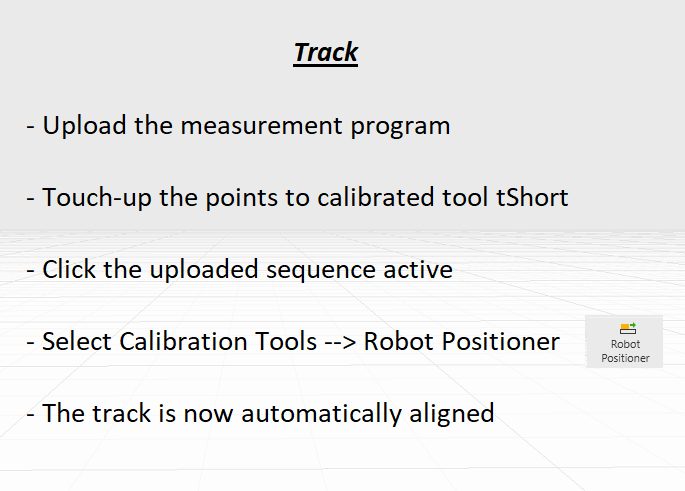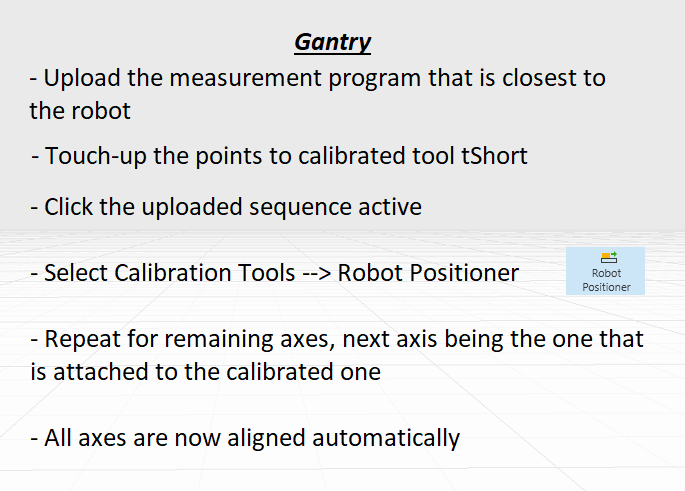Robot positioner
Track or gantry calibration
Calibration checklist:
Track
Upload the track measurement program to Delfoi and name it, for example "trackCalib".
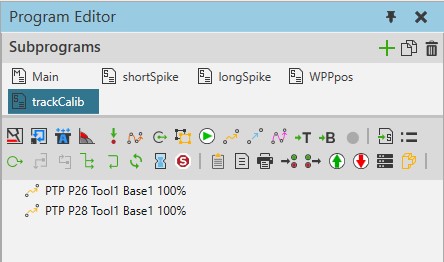
Check that the points are in a logical position and that there are no clear measurement or upload errors. All the points need to be then touched-up to the calibrated tool tShort by selecting the Touch-up tool from calibration help tools. Select the scope for current sequence and the tool to the one that has the short spike data and click ChangeTool.
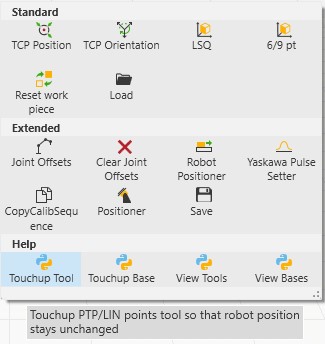
After touch-up, click the calibration sequence active and select Robot Positioner under calibration tools. The track is now automatically aligned.
Gantry
Repeat the above instructions for all the gantry axes starting from the axis closest to the robot and then move outwards one axis at a time.