My2oolZ Software House
Download here: 'X' For Microsoft Windows Desktop Special Introductory Price Only! £4.98 GBP $6.68 USD (approx conversion rate) 'X' Elite the app!
| ||
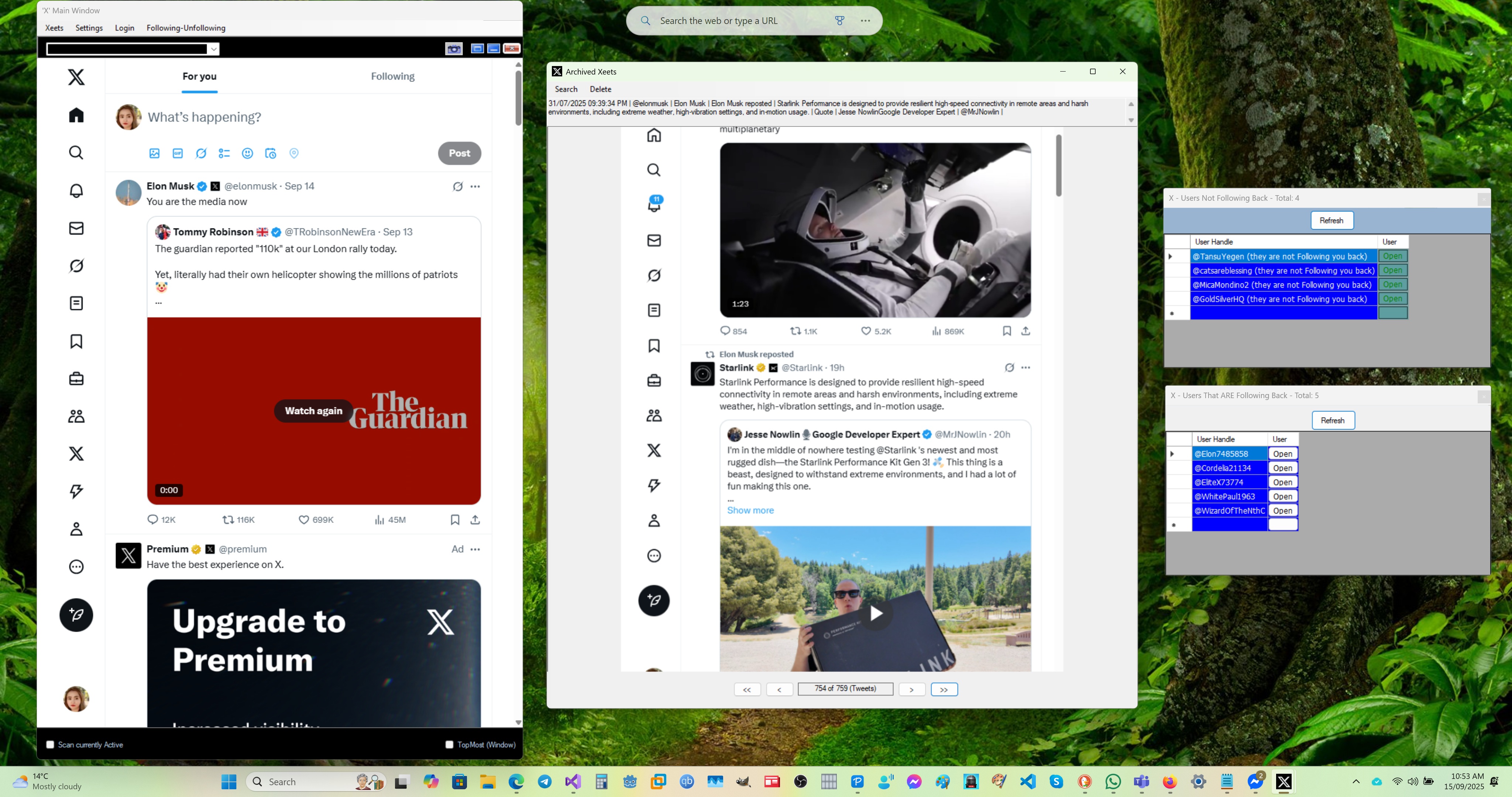
Introducing 'X' Elite (formerly known as Twitter) the app! - A new feature-rich Windows Desktop application, with new powerful built-in features that add to, and enhance X!. Scanning of Tweets (we call them 'Xeets' now in line with the platform name change) when someone in your List (defined in settings) Posts something, a new window is opened to display it, automatically scrolling to the new Xeet, the new Xeet can also be narrated (option in Settings) also includes a 'no-nonsense simple custom list of userhandles that are not following you back', new Xeets that are shown, are automatically saved and archived. Archive system can be searched and navigated! When a new Xeet/Tweet is displayed, it is automatically saved to the archive system. The archive system displays them in a database-like file system, that can be navigated using back and forward buttons, the archive system also has a Search system to find and display Xeets/Tweets matching the search criteria. New Xeets/Tweets automatically shown in new Windows Followed and tracked Xeets/Tweets are automatically saved into an archive. The archive can then be easily be acccessed from the main window menu, (as shown in the video below). It is fully searchable, as demonstrated. Fully searchable archive display system Easily display lists of people that are not Following you back, and also, those that are following back (both options easily selected from the main window menu system). Demonstation shows the easy process below, including opening the profile page of someone not following you, unfollowing them, then closing the profile window and then observing the updated list with their handle automatically removed. 'X' Elite supports multiple logon's, that are then easy to drag-and-drop, as shown below in the video: Once downloaded and un-zipped, please read the 'ReadMe' text file, first. 'X' Elite easily starts in Windows, by double-clicking the 'X - Launcher.exe' inside its folder (no installation necessary - simple and easy). Note: If you move the folder to a different location, just 'double click' the 'X - Launcher.exe' again, to update the desktop shortcut, and run the app. Allow your Antivirus software to scan and check the app, this is normal the first time you run the application, as the software is new, some antivirus software may wrongly false-flag it as a virus, we can assure you that our software if fully scanned and checked as completely virus free, and contains nothing malicious, and contains no advertising! | ||
Page Version: 1.0.01
| ||
Contact (Founder) Twitter/X: @WizardOfTheNthC Please do not hesitate to contact with any feedback, or any questions you may have!
|