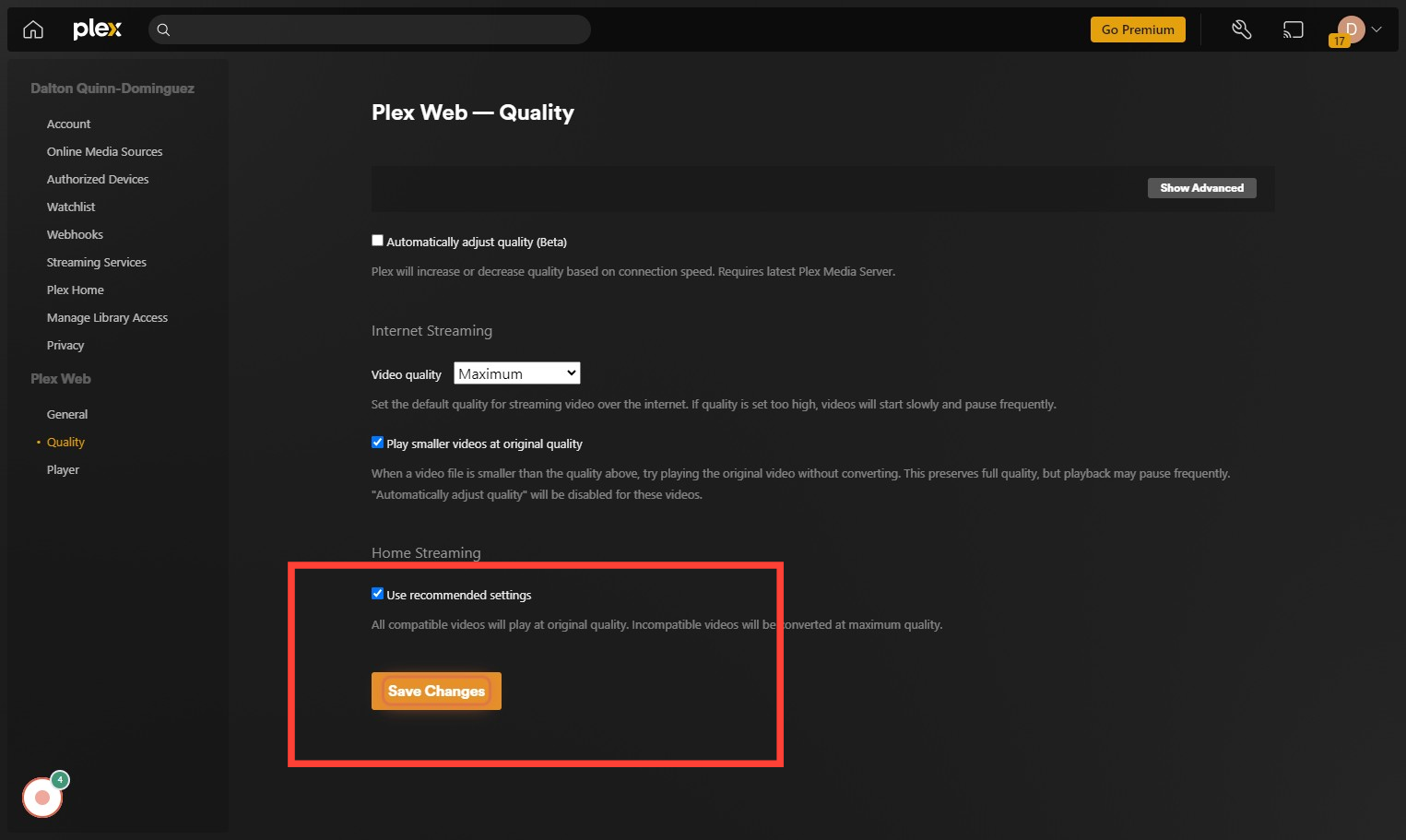Plex is like a streaming service but hosted by your friend. It lets you watch movies, TV shows, and more from your friend's personal media library on any device. It's a great way to enjoy content without the hassle of managing your own collection!
Yes, Plex is legal! It’s a legit company that provides a platform for you to stream your friend's media collection like a private streaming service. Neither the company nor their service is illegal, so you can watch without worry.
Plex is available globally and works on most devices, including smartphones, tablets, smart TVs, computers, and streaming devices like Roku, Fire TV, Apple TV, and Xbox. There’s an app for each of these platforms, so you can access it virtually anywhere with an internet connection!

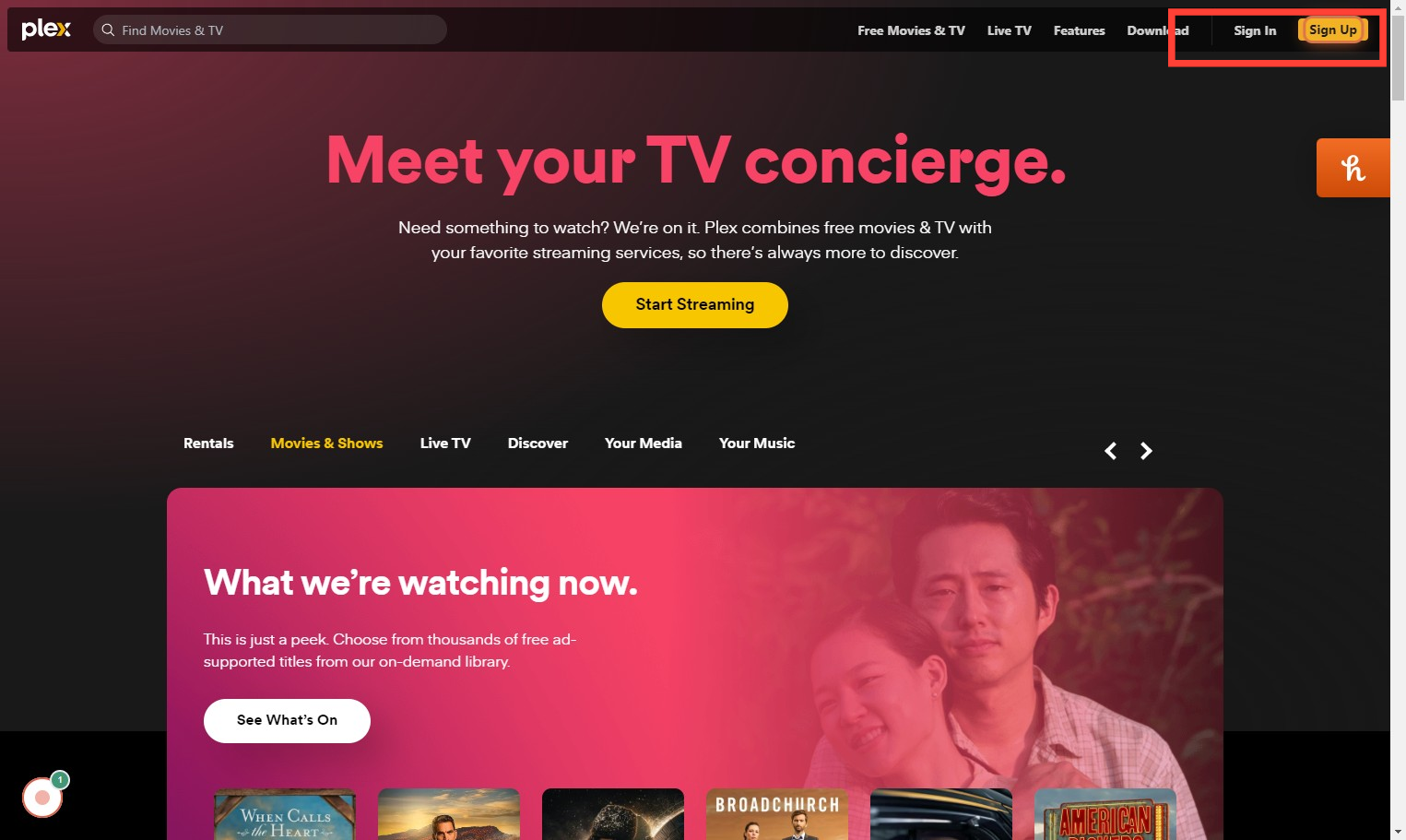
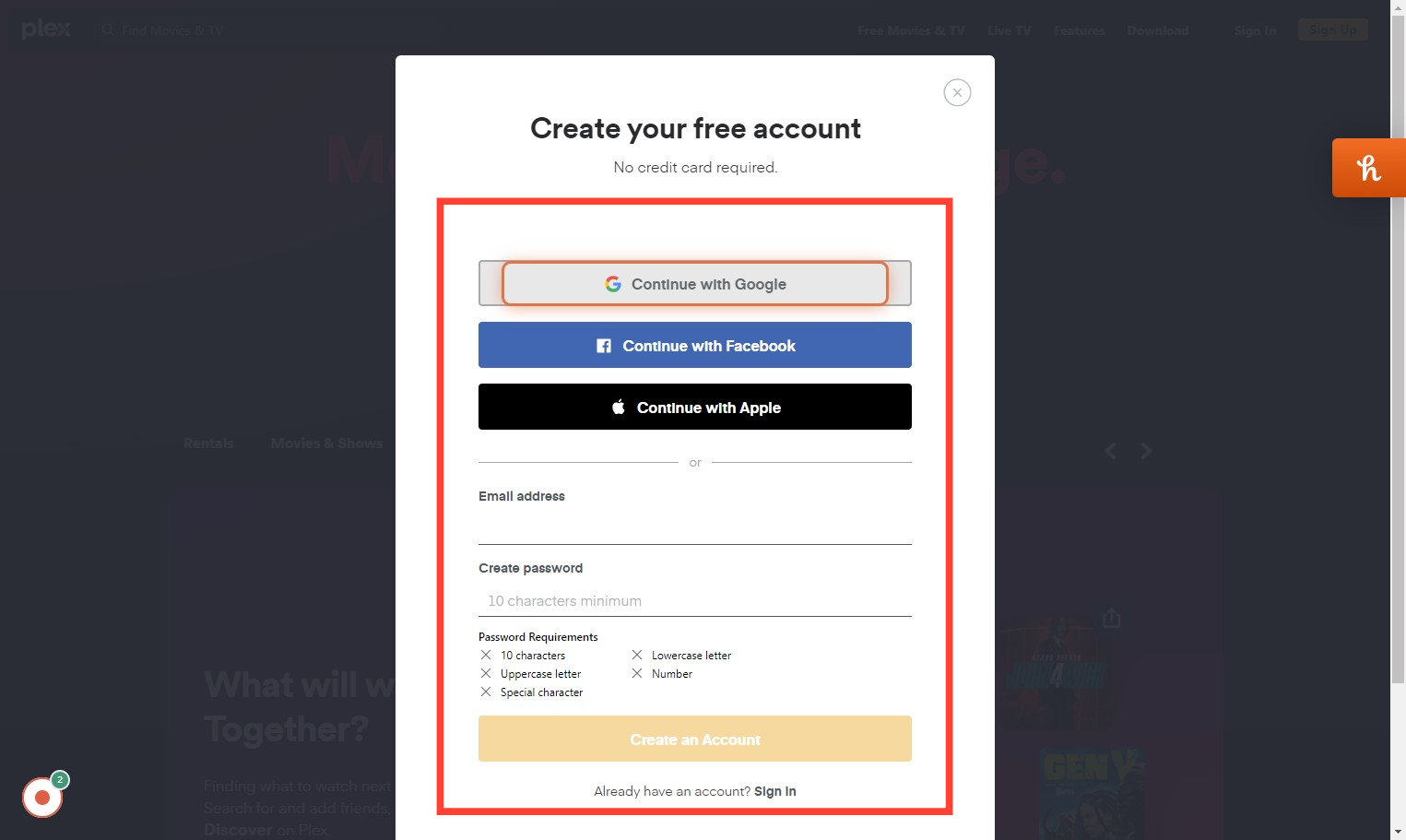
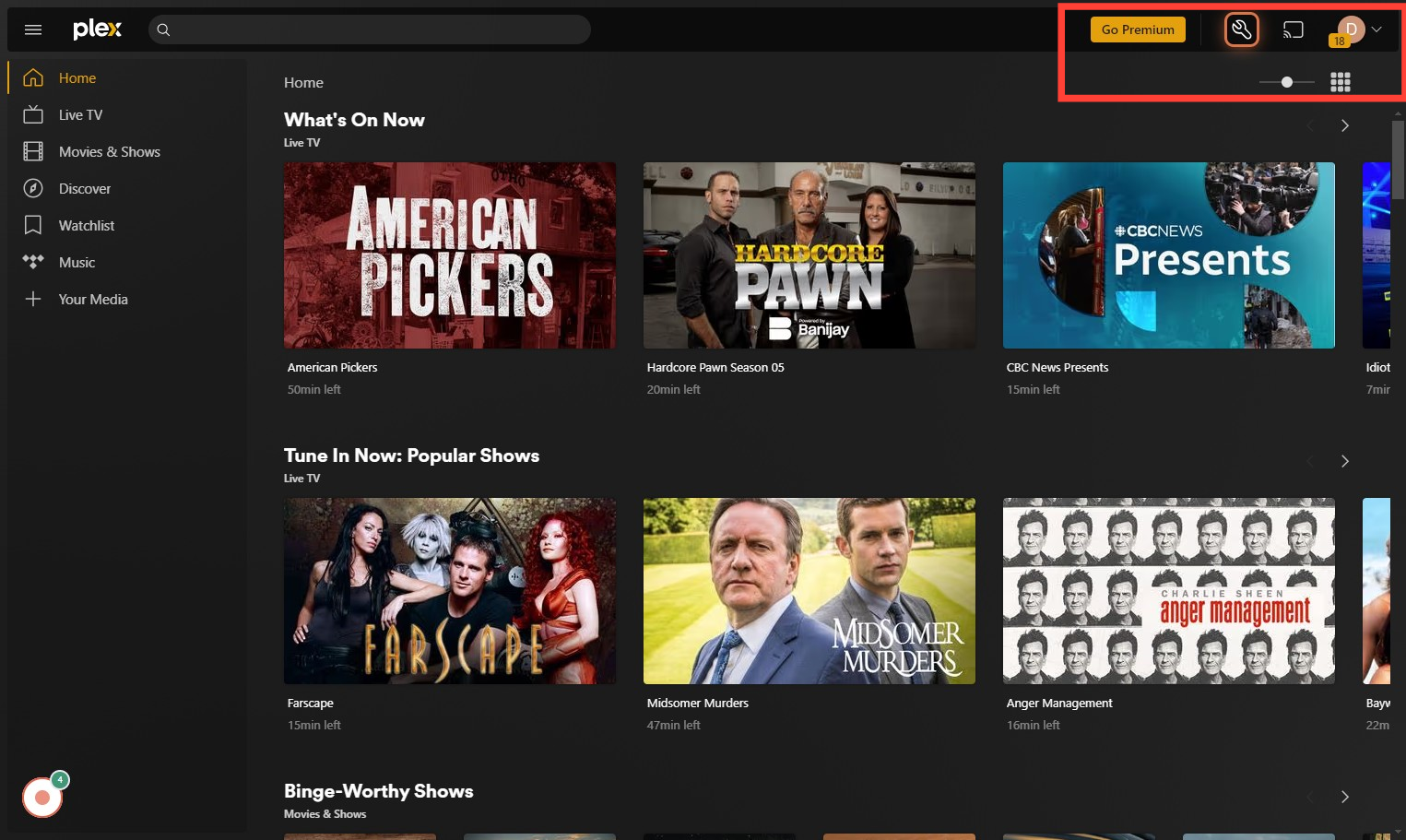
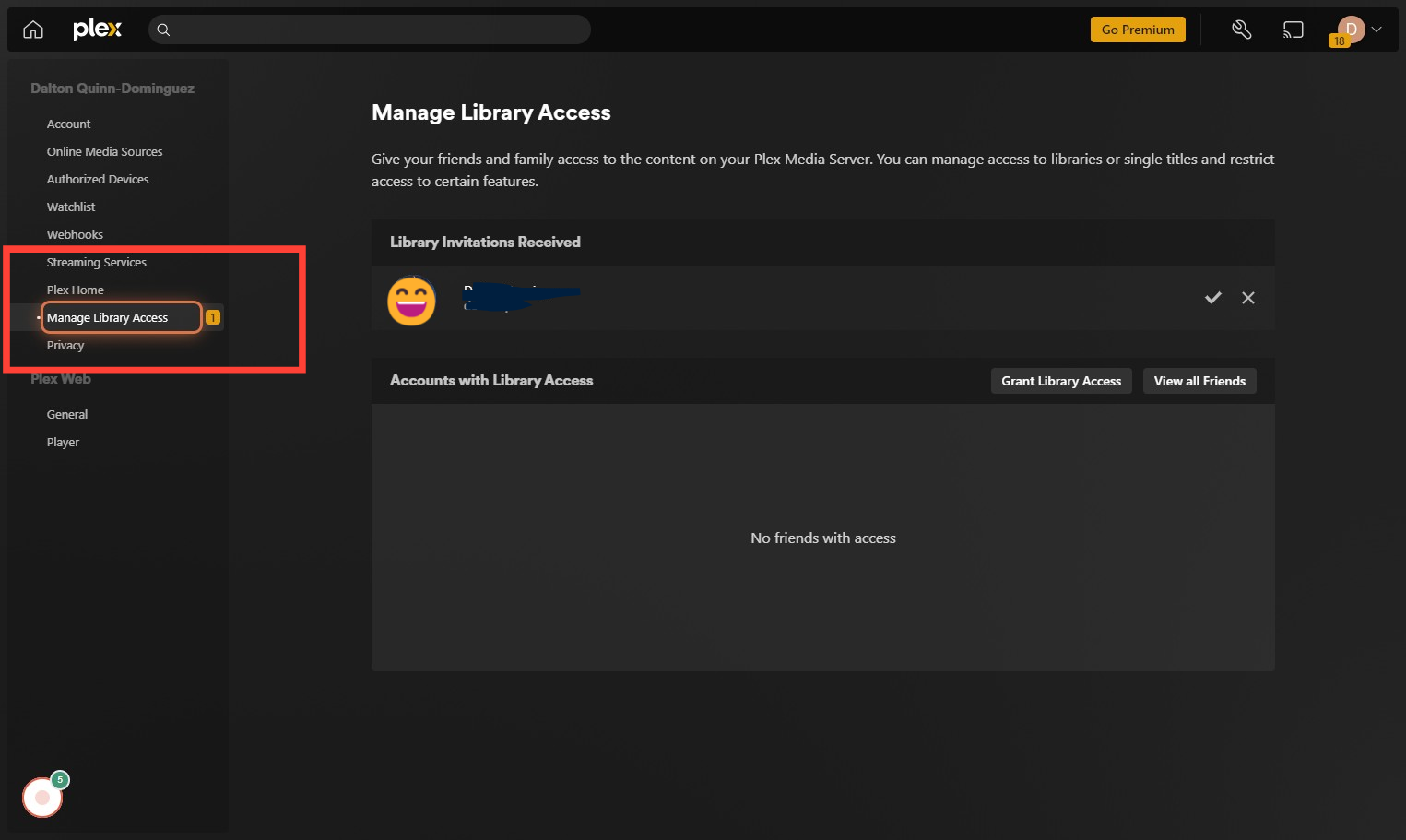
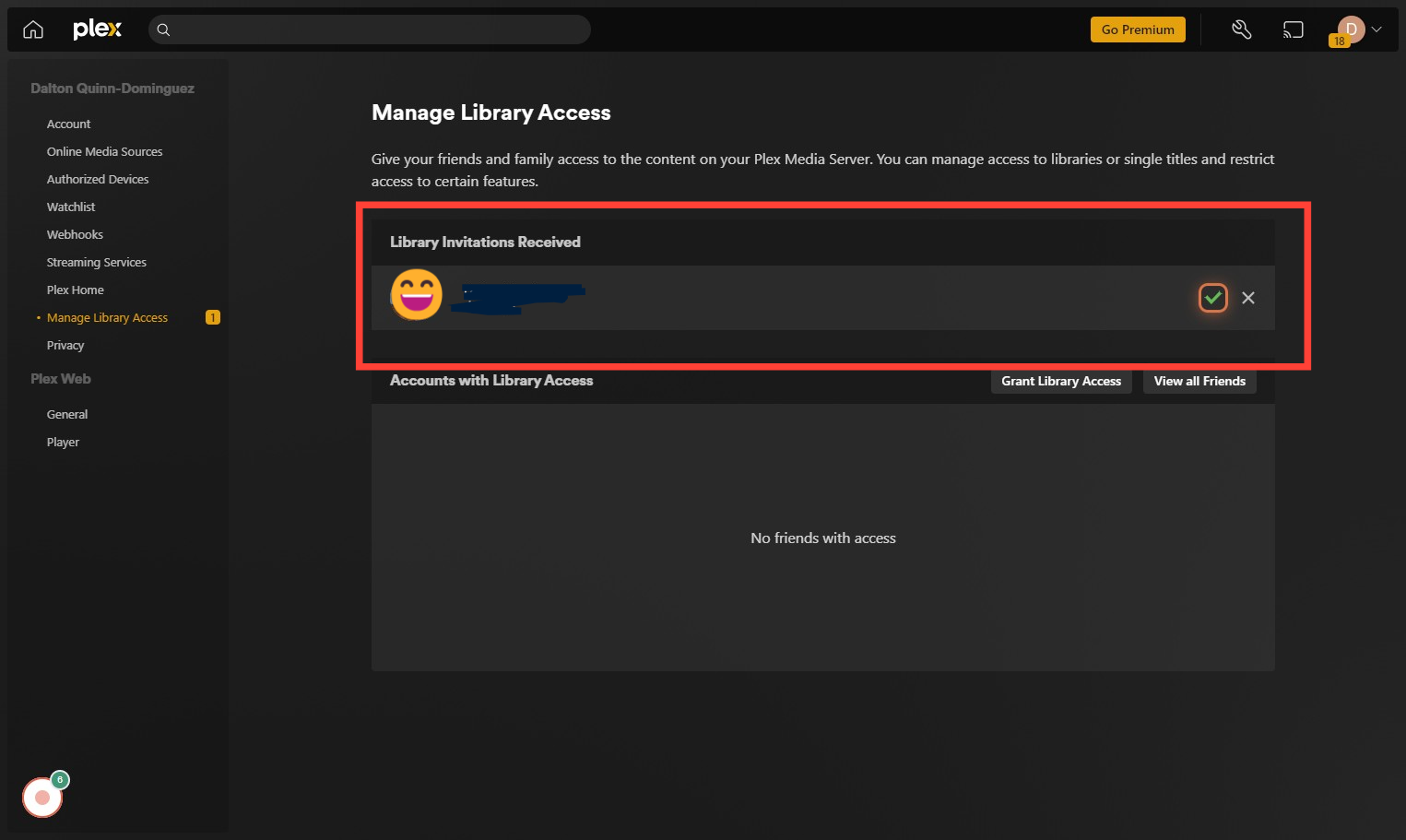
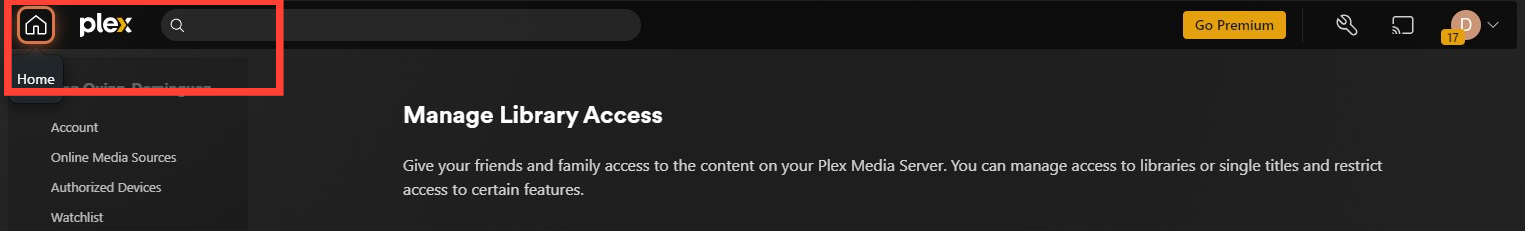
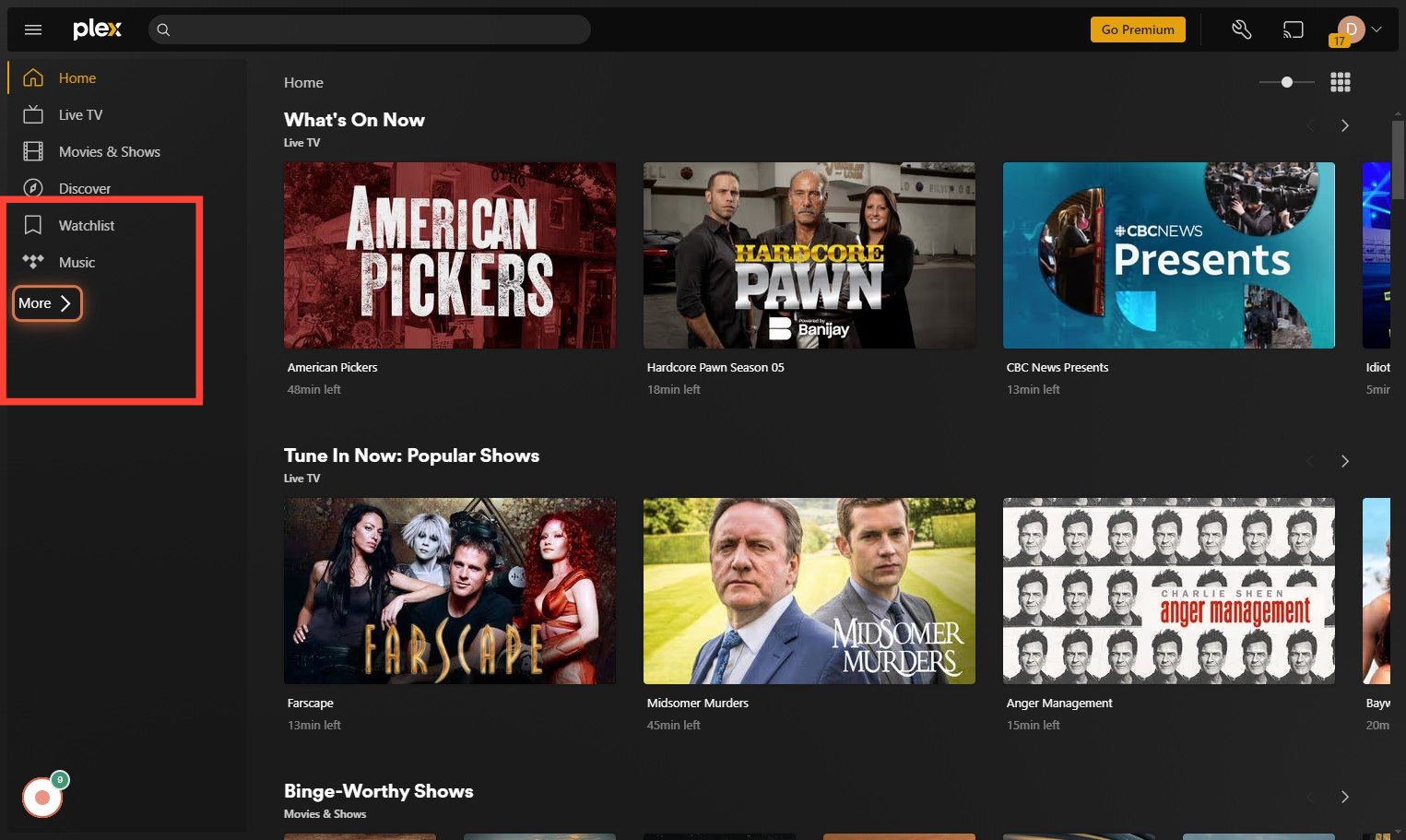
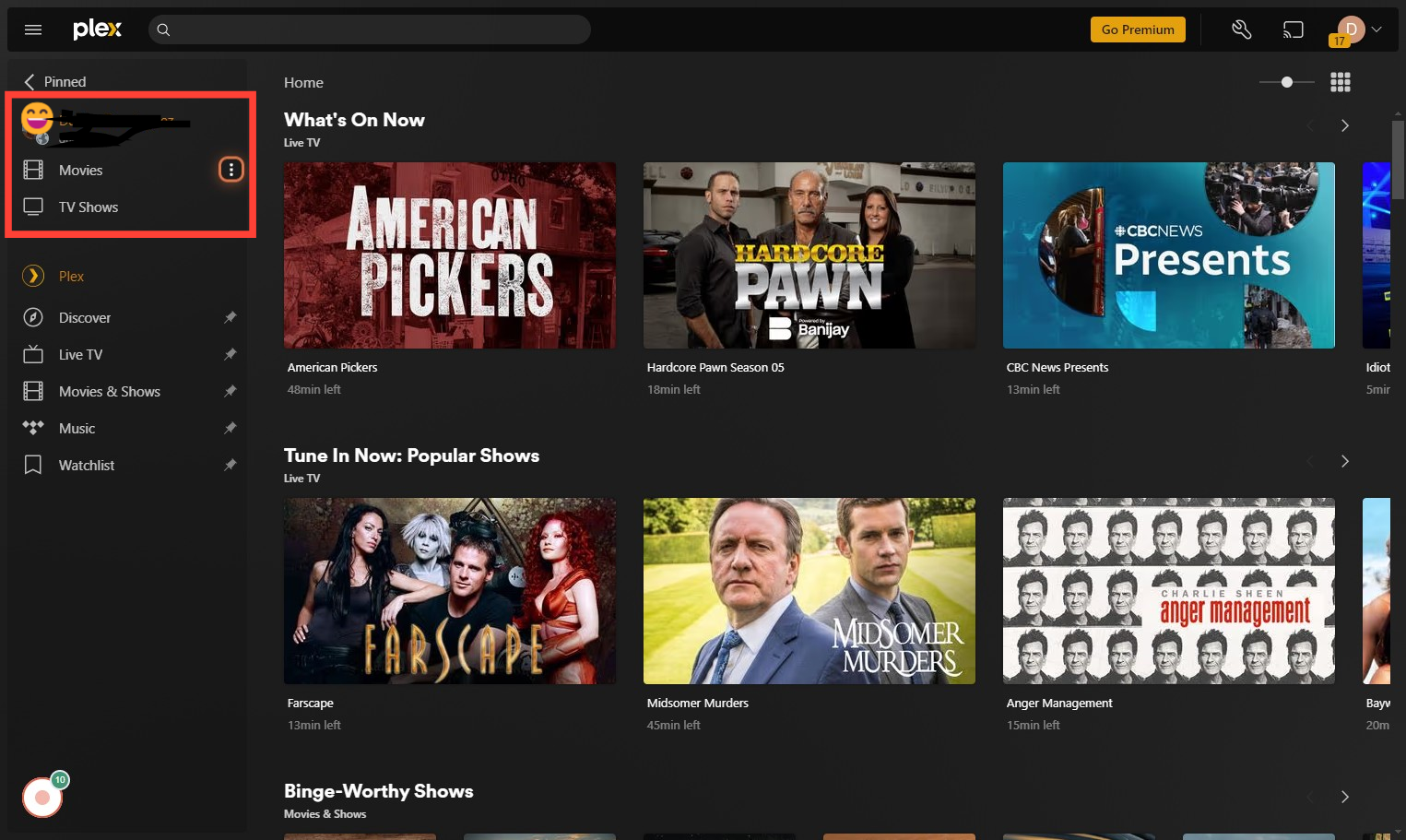
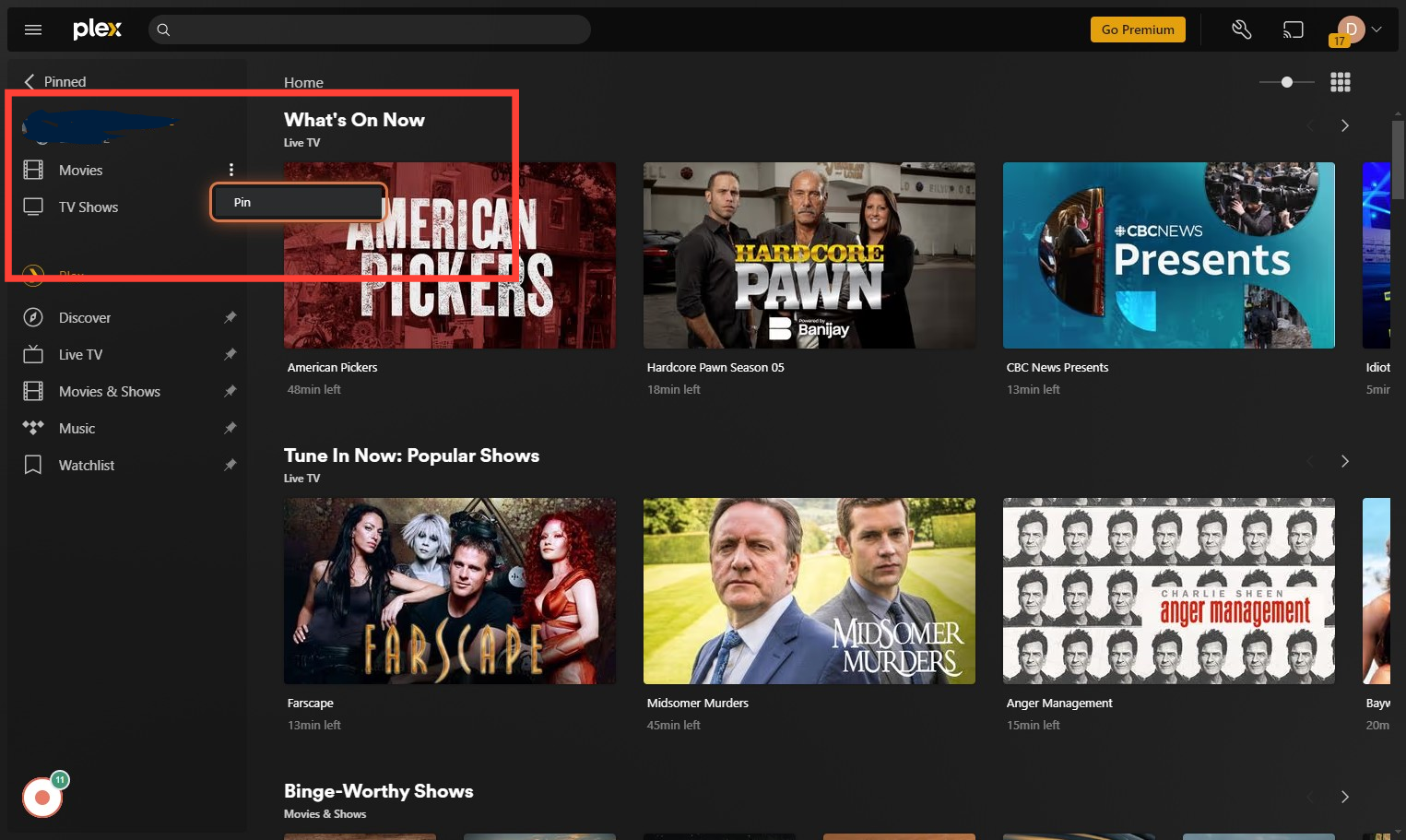
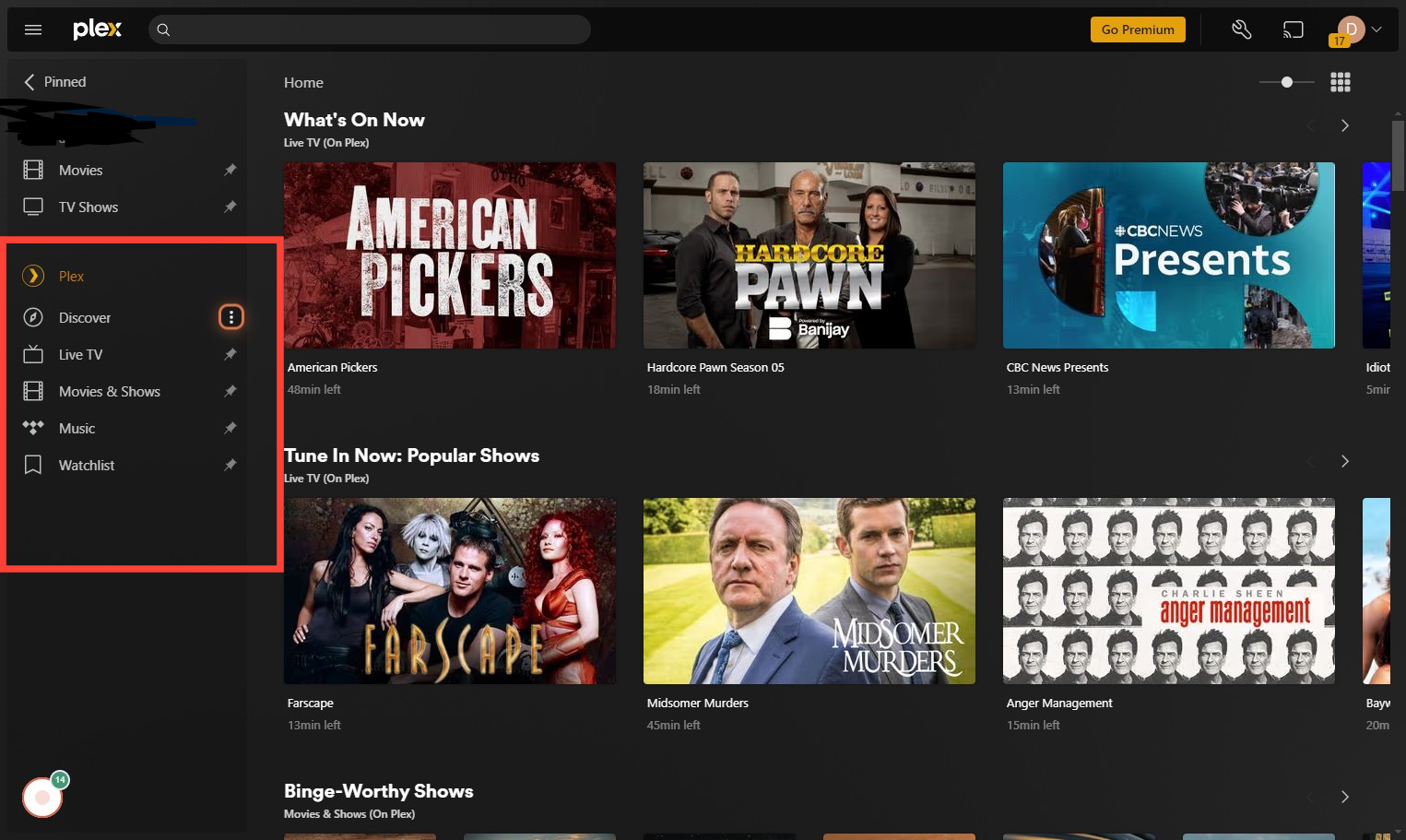
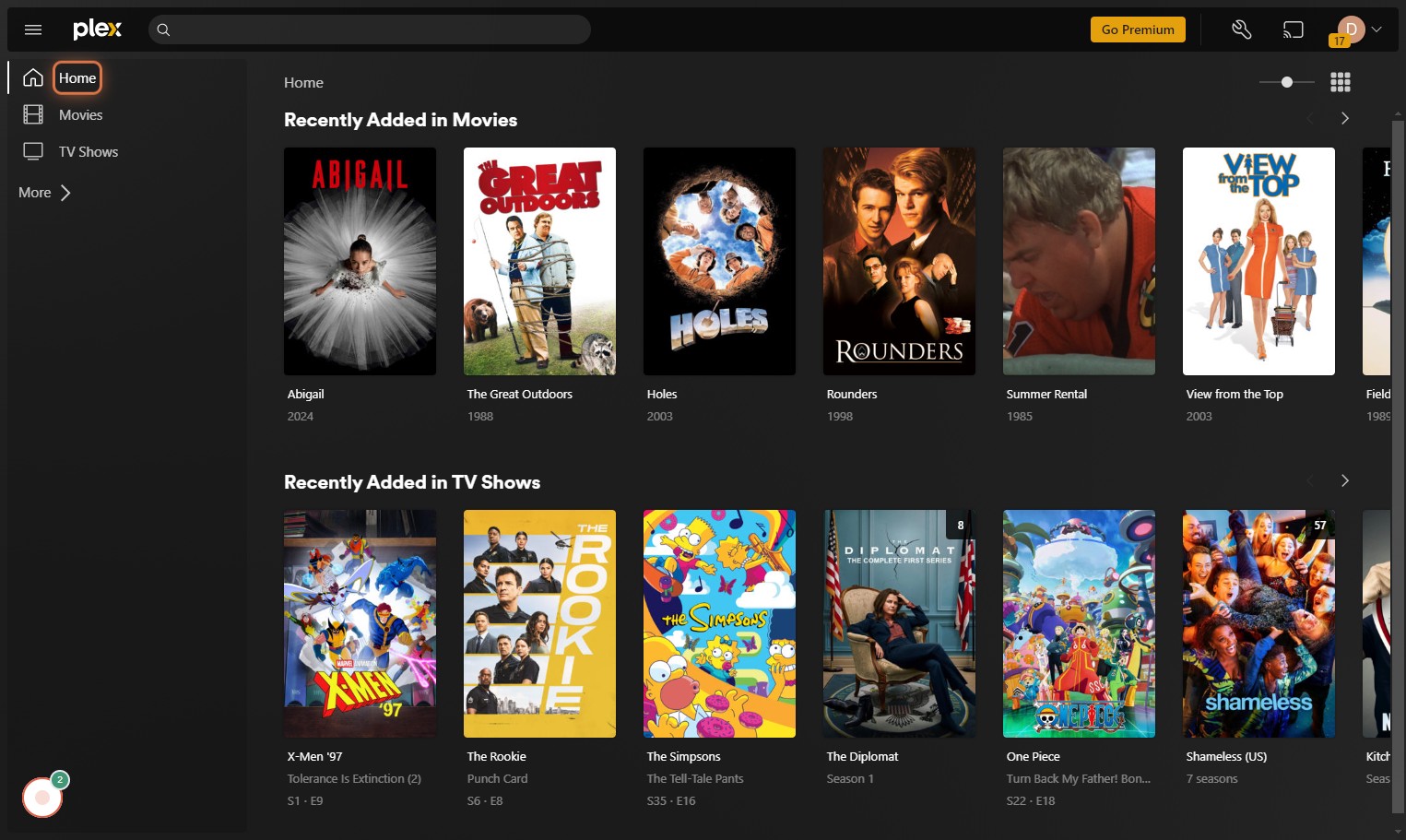
For the best possible experience, follow the next steps below to make sure you have the best quality.

Follow these next steps to ensure you have the best quality possible.
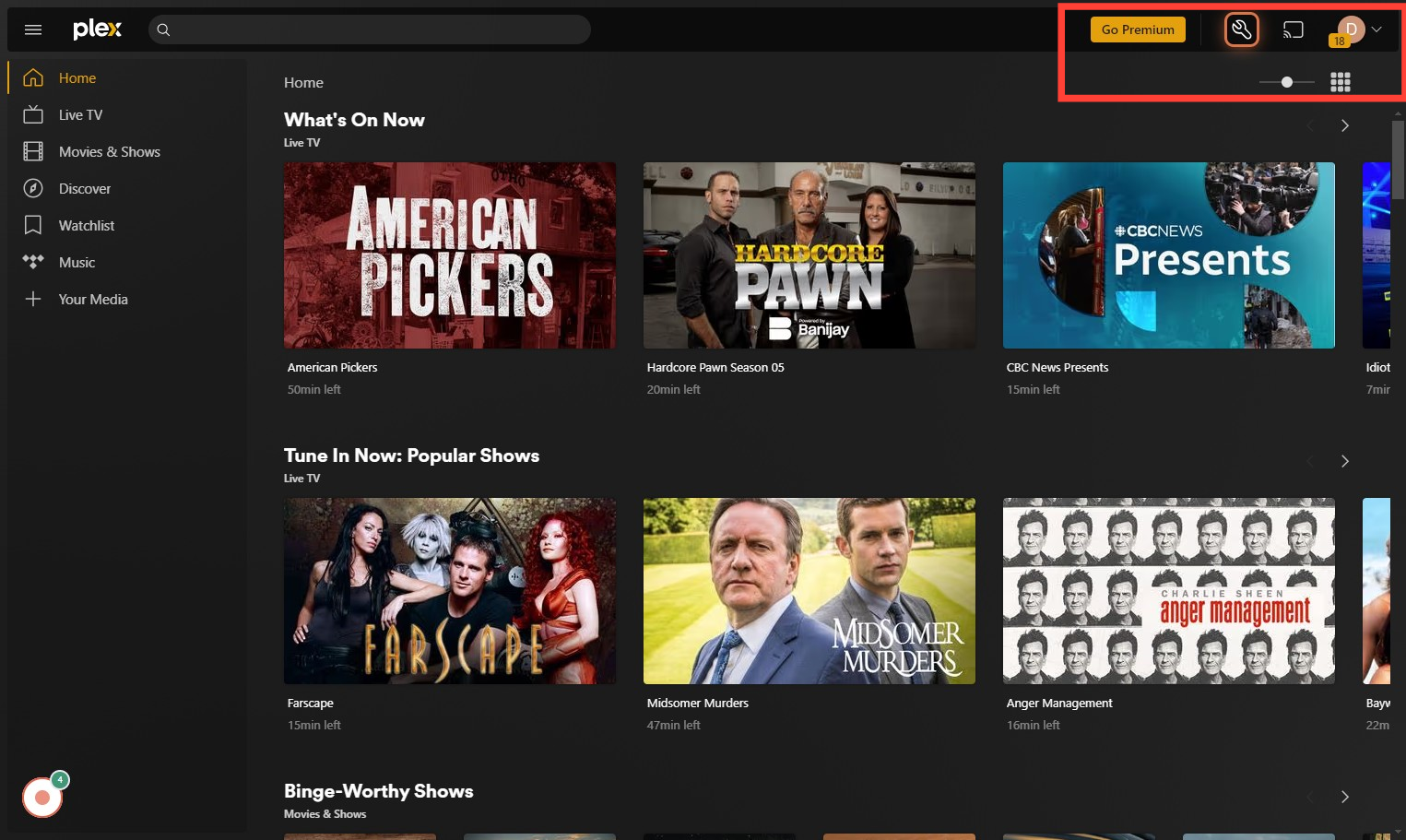
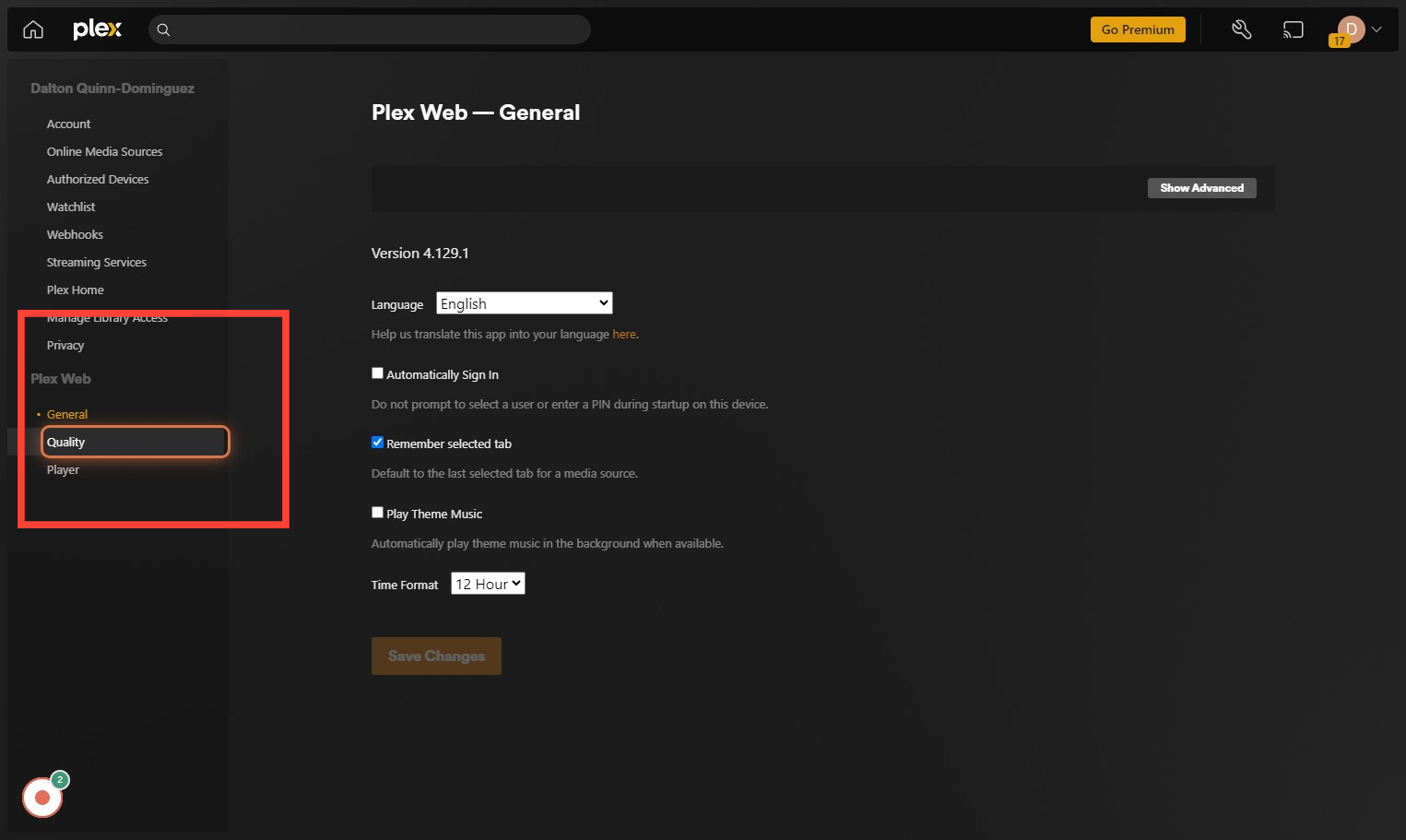
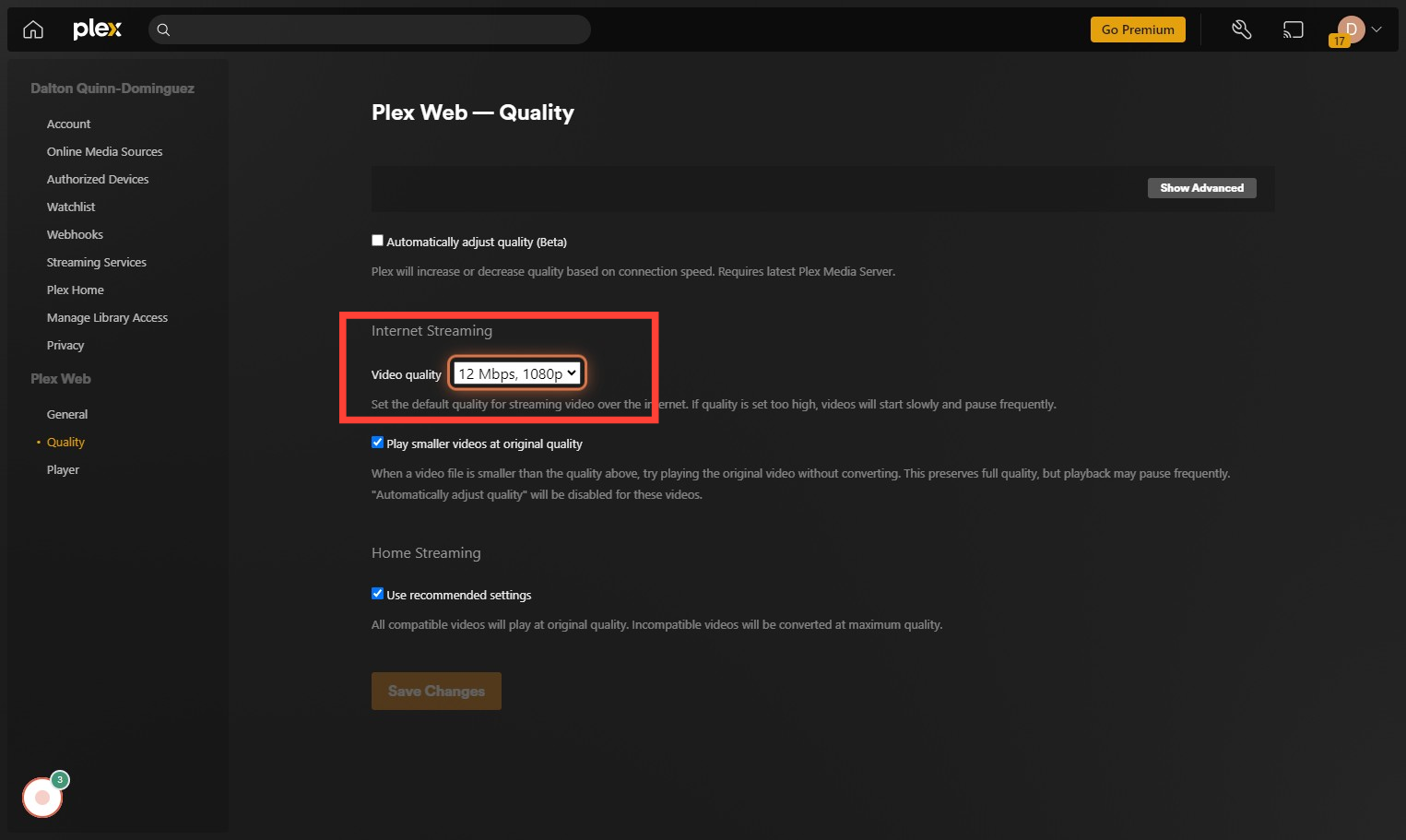
Now it's time to enjoy your high-quality content!