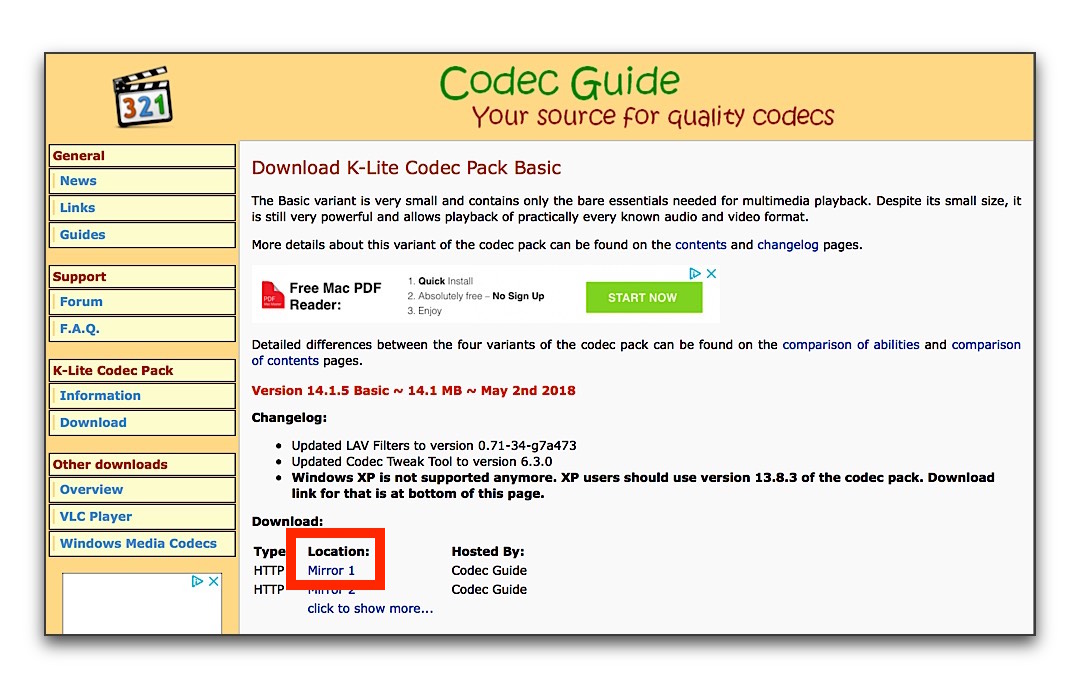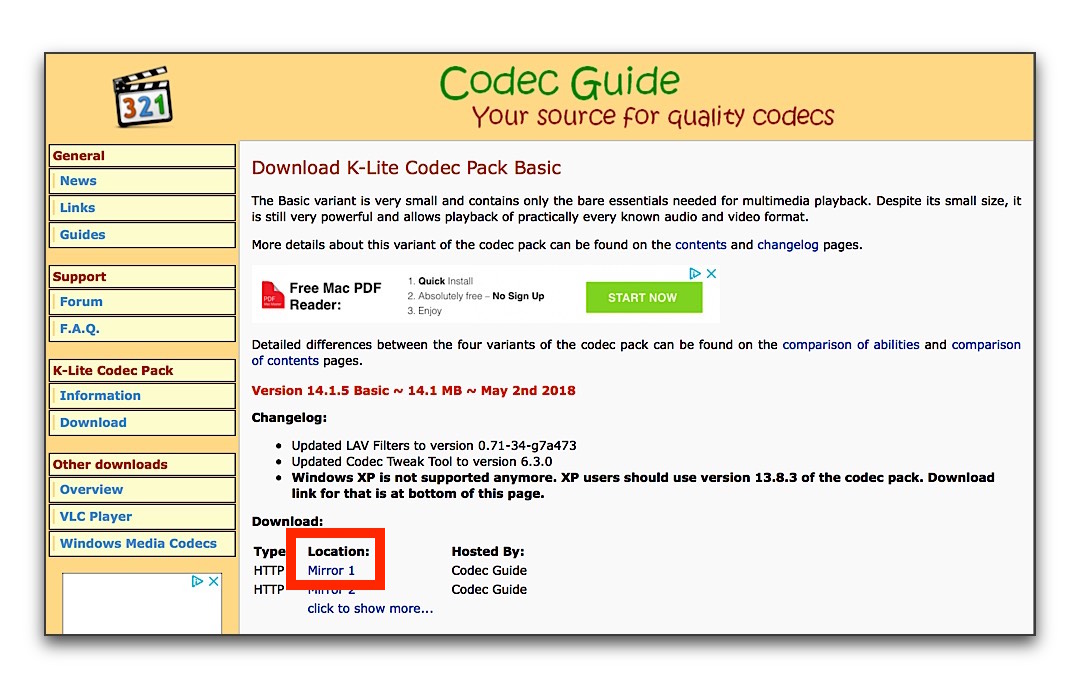DroneViewer
Installation Notes (Windows version)
To minimize the installation time, please follow these instructions:
- After downloading, run the installer. Upon completion you should see
a DroneViewer icon on your Desktop.
- The first time you run DroneViewer, you will be prompted to install
the K-Lite Codec Pack Basic.
This pack includes the codecs DroneViewer requires to play the various multimedia formats.
- Click on the 'Mirror 1' link to download the Pack and follow the installation
instructions.
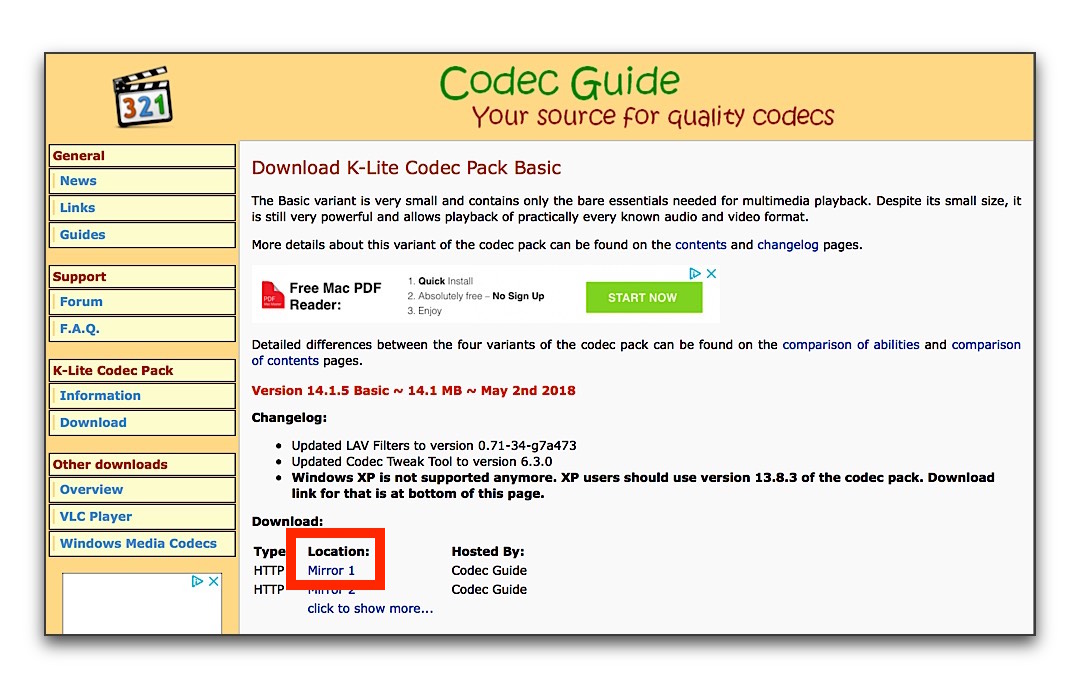
- That's it! Quit and re-run DroneViewer to take advantage of the codec pack.