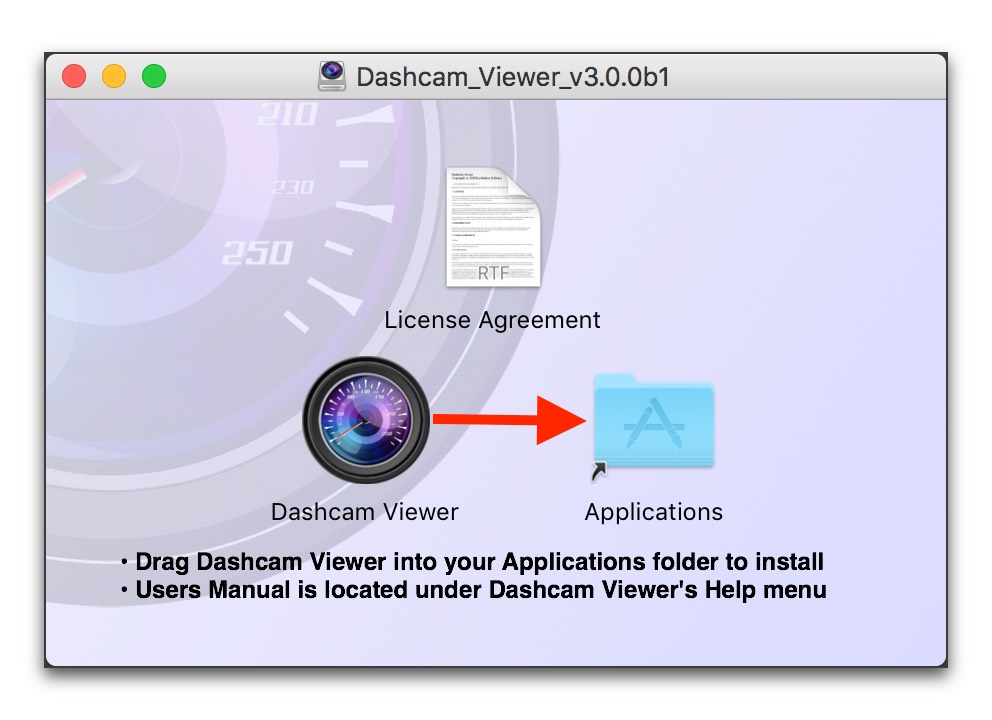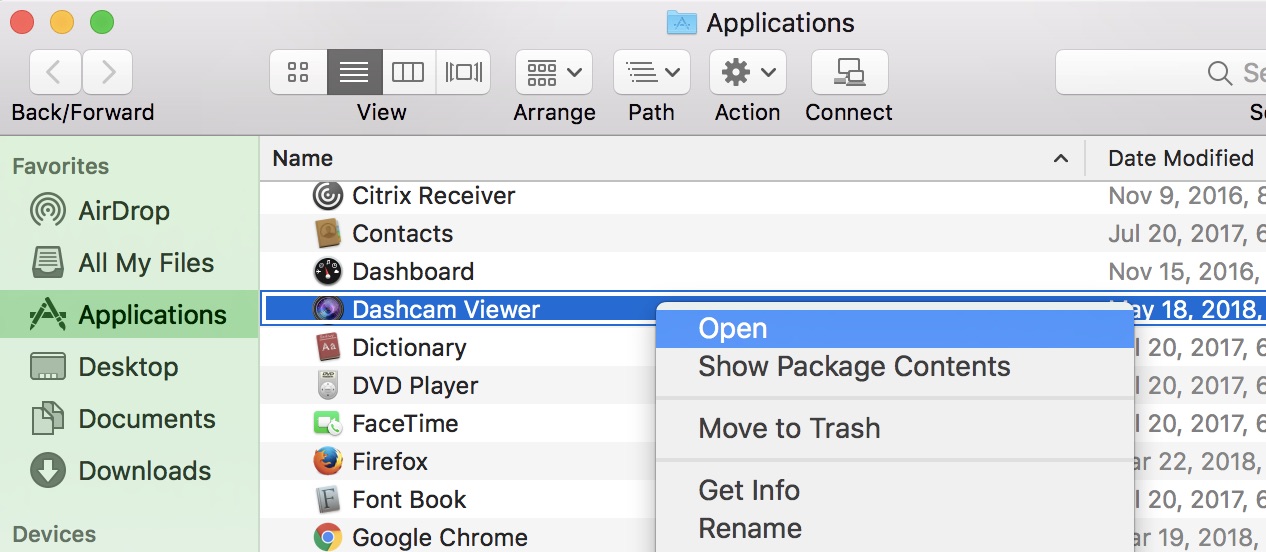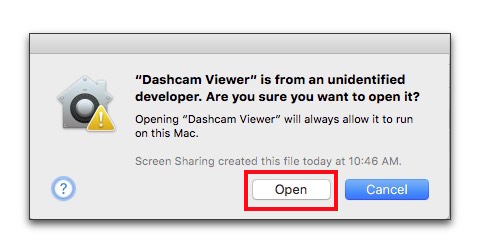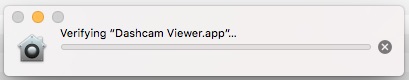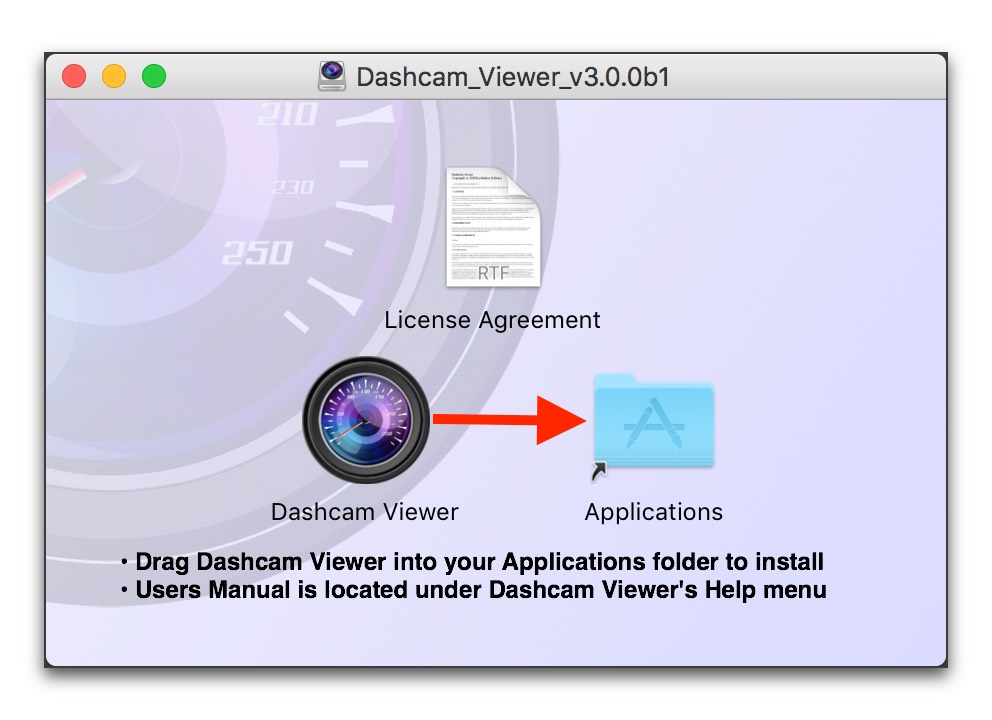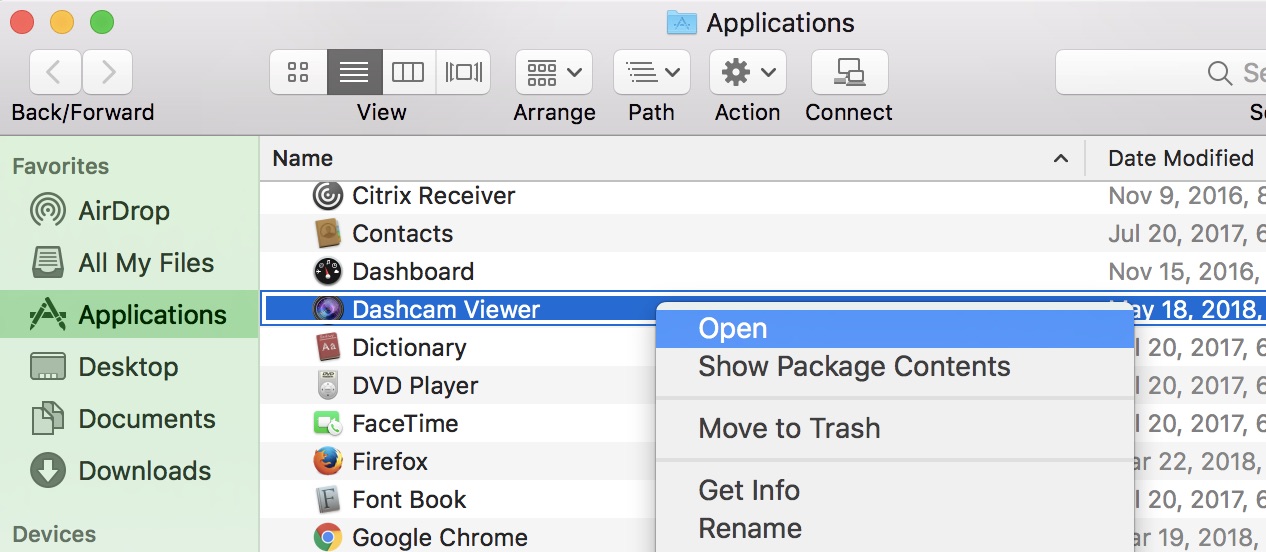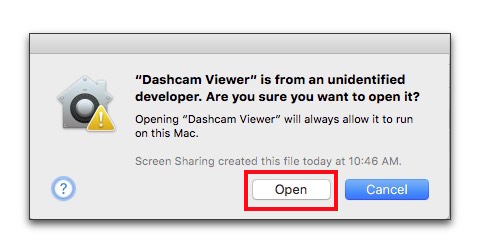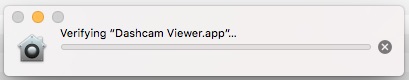Dashcam Viewer
Installation Notes (Mac version)
To minimize the installation time, please follow these instructions:
- Double-click on the .dmg file to mount the Dashcam Viewer disk image in the Finder.
You should now see the Dashcam Viewer window in the Finder.
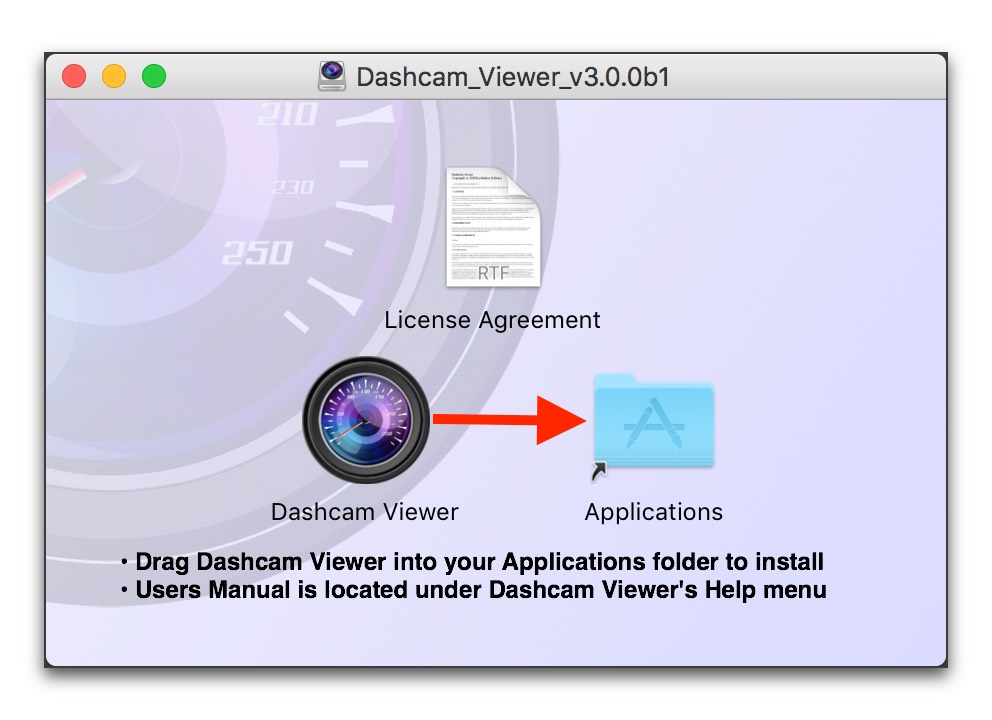
- Drag Dashcam Viewer over the Applications folder shortcut.
This will copy Dashcam Viewer to your Applications directory.
- Right-click on the Dashcam Viewer icon and select Open.
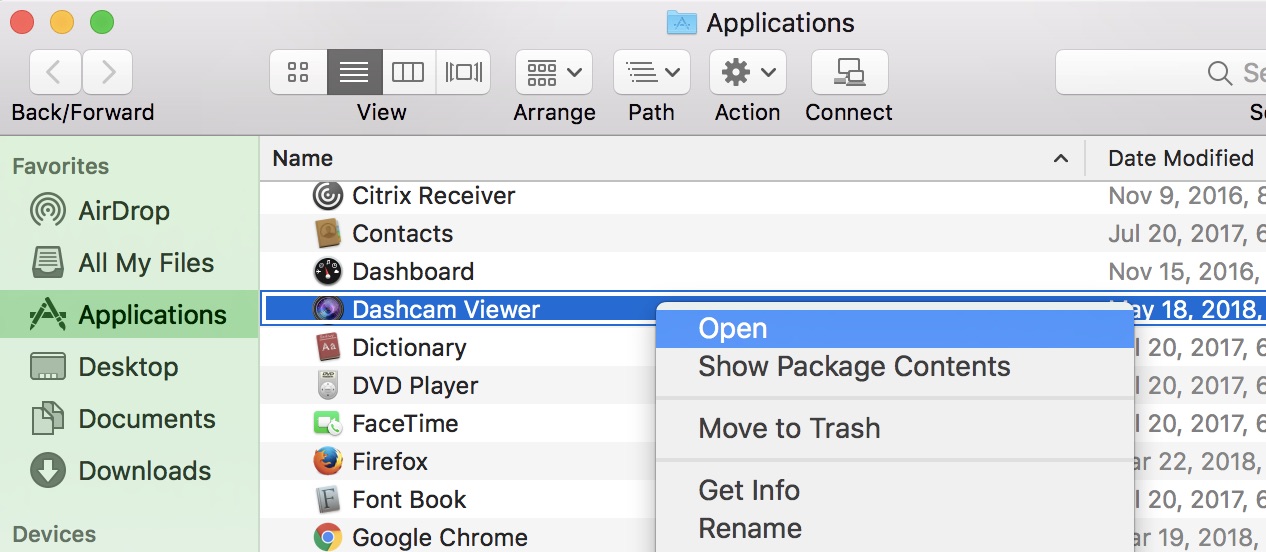
- You will be informed that the application is from an "unidentified developer"
and given the option to Open it. Select Open.
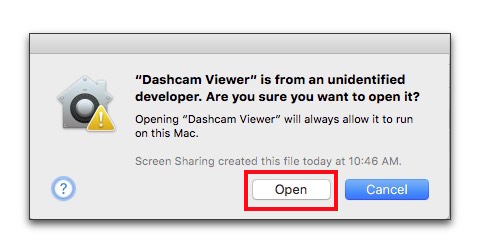
- The first time you run Dashcam Viewer
macOS may display the 'Verifying...' window for a minute or so. This
is normal.
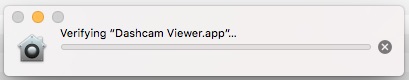
- All done! The next time you run Dashcam Viewer it should start up
immediately. To keep Dashcam Viewer in the Dock, right-click its
icon and choose "Keep in Dock".